sequence
As a result of serving in the IT department, my friends around me often asked me: How to buy a practical home router? Looking at the current market of routers, there are traditional and intelligent routes. There are D-Links, TPs, and high-end ASUS and Netgears on the brand, which can be described as dazzling. Not to mention the general public, that is, routing players are sometimes difficult to choose. In 2014, a black horse suddenly emerged in the circle of playing routing - Lenovo's new route newifi mini, this intelligent route jointly launched by Lenovo NBD and Baidu, due to its high hardware configuration, reasonable pricing and high The playability became popular in the routing circle. Today, this so-called "God-level" route is still young and continues to sell well. This boom came from the previous Lenovo NBD and Baidu launched a free trial of activities, with the active participation of various gods, developed a number of third-party firmware suitable for this section of the route, was hailed by the netizen as the most "toss" a routing. Today, the high playability of Lenovo's newifi mini is an indisputable fact, but the official firmware of the company that has not kept pace has become its only slot. As a cost-effective route, is it really suitable for general home use? Is the official firmware really so unbearable? In order to answer this question, I try out this new Lenovo newifi mini sent by the too Flamingo community to see if it is so good.
Appearance and process
As a leader in the PC and digital industry, Lenovo's new routing newifi mini has reached a high level in both packaging and routing manufacturing processes.
The product packaging adopts an environmental protection kraft paper box with a slightly rectangular shape. The logo and the text are dark coffee colors. The overall coordination is without losing the sense of refinement.

The label on the left side of the lid indicates that this is a Lenovo and Baidu joint product. Font printing is clear and detailed.

This is the descriptive mark at the bottom of the box explaining the key technical parameters of the routing: 2.4GHz and 5GHz dual-band 1200M, 128M memory, USB2.0 support, and dual antennas. These hardware configuration indicators allow them to have no cost in the hundred-dollar intelligent routing. Out of the right.

The product label on the outside edge of the box indicates the production parameters such as the PN, SN, date of manufacture, and origin of the route. The label is clear and concise, adhering to the professional style of Lenovo's products.

Envelope-style opening method reveals that this routing is different from the others.

The product layout in the box, the left side is the product manual, warranty certificate and power adapter, the right side is the routing host, there is a layer of plastic bags for protection.

This is all the items in the box, including a copy of the instruction manual and warranty certificate, Lenovo's new routing newifi mini host, and power adapter. There is no standard routing of the network cable, but in actual use whether it is connected with the optical cat or as a second-level routing to connect a route, you need to use the cable, so from the user's point of view, a standard one about 1 meter The network cable is still very necessary, although it will increase some costs, but it can make users feel intimate.

Lenovo's new route newifi mini is entirely black, and the overall design is rectangular. However, the waistline of the router adopts a waist design. At the same time, a notch is engraved to make it look no thicker than a traditional rectangle, while taking into account functional design requirements. The top of the router uses a mirror acrylic, newifi logo, logo and indicator logo text use bright silver, mirror + black + bright silver color is very coordinated and clear, I really appreciate this route of industrial design, stable and harmonious . The only thing to note is that the mirror surface is easily scratched and stained with fingerprints and dust. Usually, clean it with a soft cloth dampened with water.

This is the underside of the router. It uses a “back†pattern of thermal vias, and the thermal vias basically cover the internal PCB area, which protects the device from heat dissipation. At the same time, four rubber feet with a certain height play a role in anti-slip, raising the space of the route and the contact surface, which is conducive to air circulation and heat dissipation.

This is a stencil cooling hole on both sides of the route of the waist, which shows that the groove design mentioned earlier not only satisfies the visual design requirements, but also has its functional realization.

The aerodynamic cooling circuit formed by the raised space at the bottom → the stencil cooling holes → the hollow openings on both sides of the waist line reflects the maturity and meticulousness of Lenovo's design.
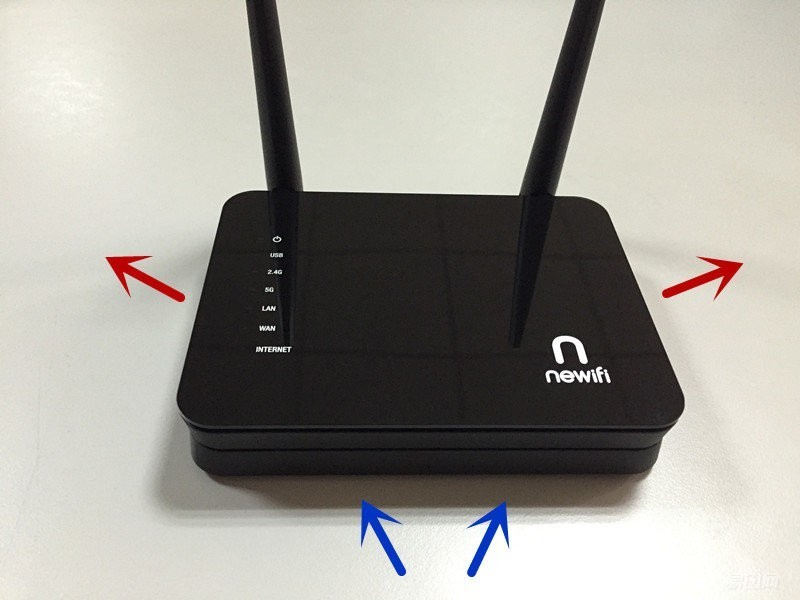
This is the slot and function setting button at the end of the router. From left to right are: WAN port, LAN port (two), RESET button, USB socket, and power socket. It is commendable that the WAN port and LAN port use different colored sockets, which are obvious and easy to distinguish, and are very convenient for routing white lines for connection.

The indicator of the routing panel, Lenovo's new route newifi mini does not consolidate all the status indicators into a single lamp as some routes, but retains and follows the traditional routes with a full range of detailed status indicators. The total number of lights reached 7 inches. Separately indicates power, USB, 2.4G, 5G, LAN, WAN, INTERNET. I do not agree with a single indicator to indicate the status of the route, but it is very much in favor of this traditional detailed instructions, for general home routing, the more detailed status indication, the more quickly and easily find the fault point and symptomatic solution to failure , I think this is a feature that should be retained for home routing.
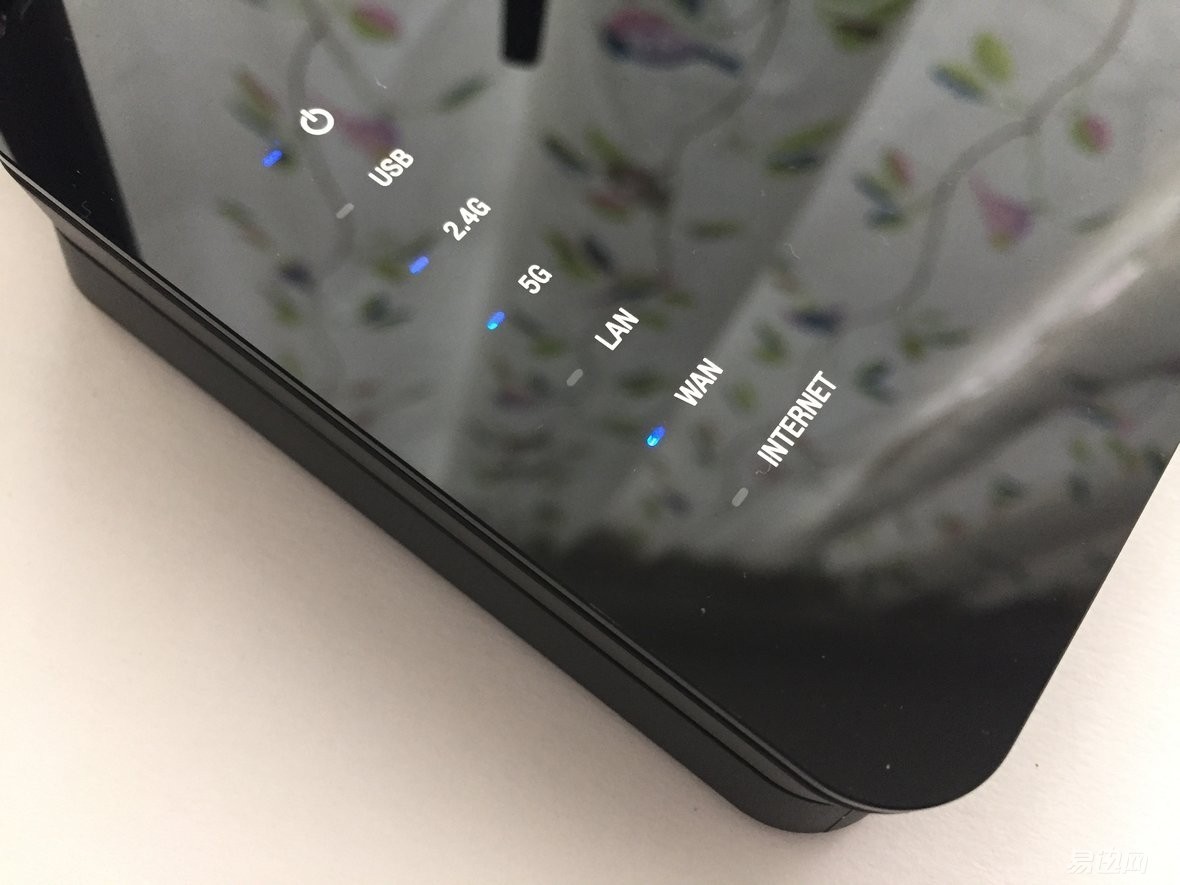
This is the standard power adapter for the router. The output parameter is DC 12V 1.0A. When used as a route, the power adapter is competent and has a large margin, but if the route USB is connected to an external mobile hard disk, the power supply will be slightly tight, it is recommended that when an external hard disk is used, the external hard disk is independently powered .

From the above introduction point of view, Lenovo's new route newifi mini not known to the door, and is responsible for the design and manufacture of hardware by Lenovo, from the perspective of appearance and manufacturing process, very perfect, in the hundred-dollar level of home routing , appearance and craftsmanship can be judged as excellent.
user experience
This trial is based on the principle of "not tossing" and uses official firmware. A competent home route author believes that it must include: ease of use, wireless signal strength protection and stability (cable aspect skipped), and scalability. The following tests were performed in order.
Ease of use refers to the ease with which a route is configured for the first time. Its ideal state is a basic configuration in which a routing whiteboard can easily complete routing on its route guidance interface and can successfully connect +++. This test uses an Android phone and uses the wireless mode for the initial setup of the route.
The router is connected to the power supply and accesses the optical cat or the primary routing according to its own networking method. The author's connection method is to access the primary routing. The phone turns on wireless, searches for the SSID prefixed with newifi, and connects. After connecting, the phone automatically jumps to the settings screen and clicks "Start Configuration".

The route will then automatically detect the type of internet for you.
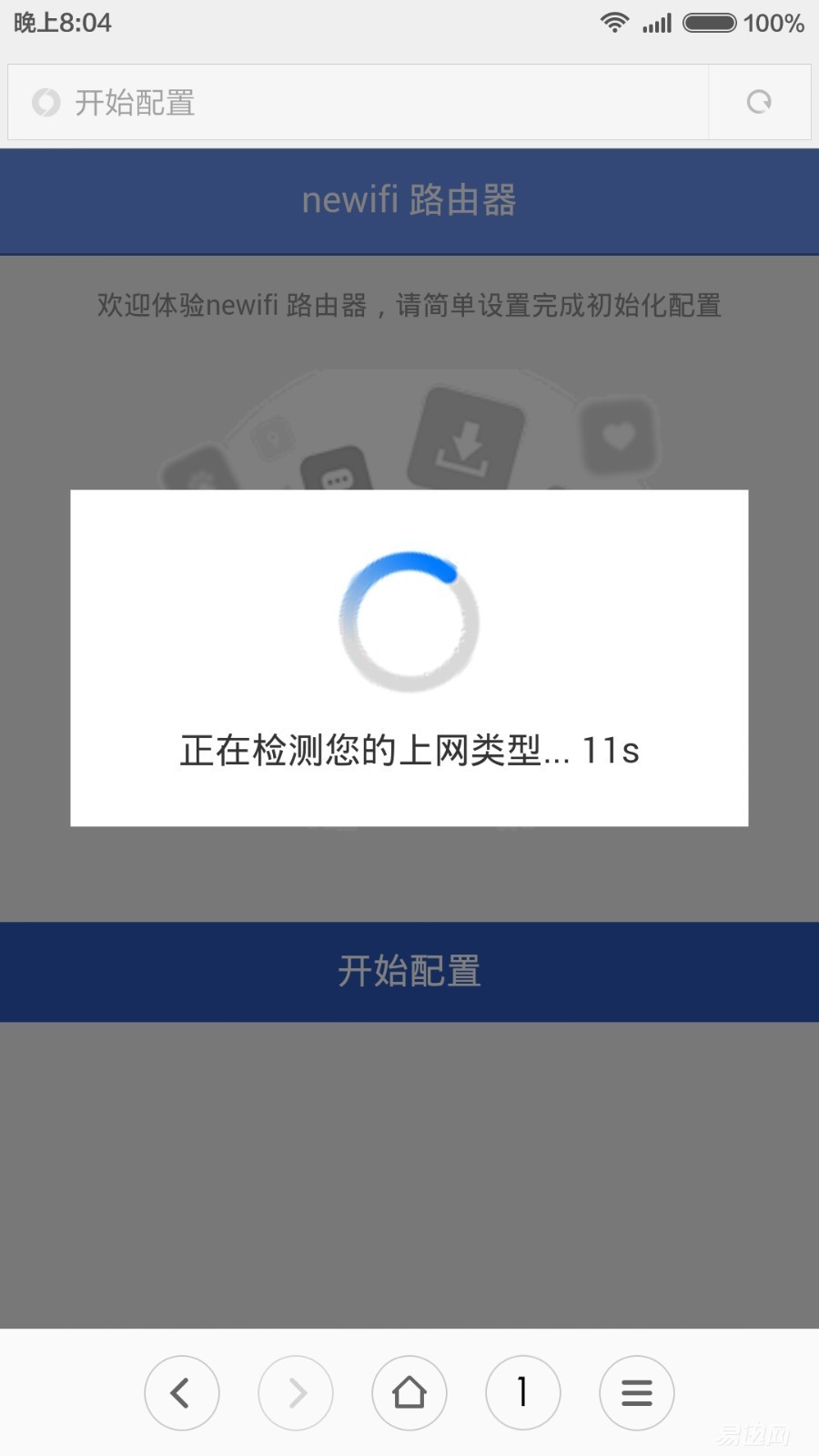
After detecting your type of Internet access, directly confirm clicking on "Next" (I'm on secondary routing, no dialing required). At this point, the route requires you to enter the wireless password. After you enter it, click “Finishâ€. Note that the wireless password you set at this moment is also the management password of the subsequent login route. (Because this step is lost, make up a Web setting picture!)

The route automatically completes the initial configuration and finally clicks "Finish".
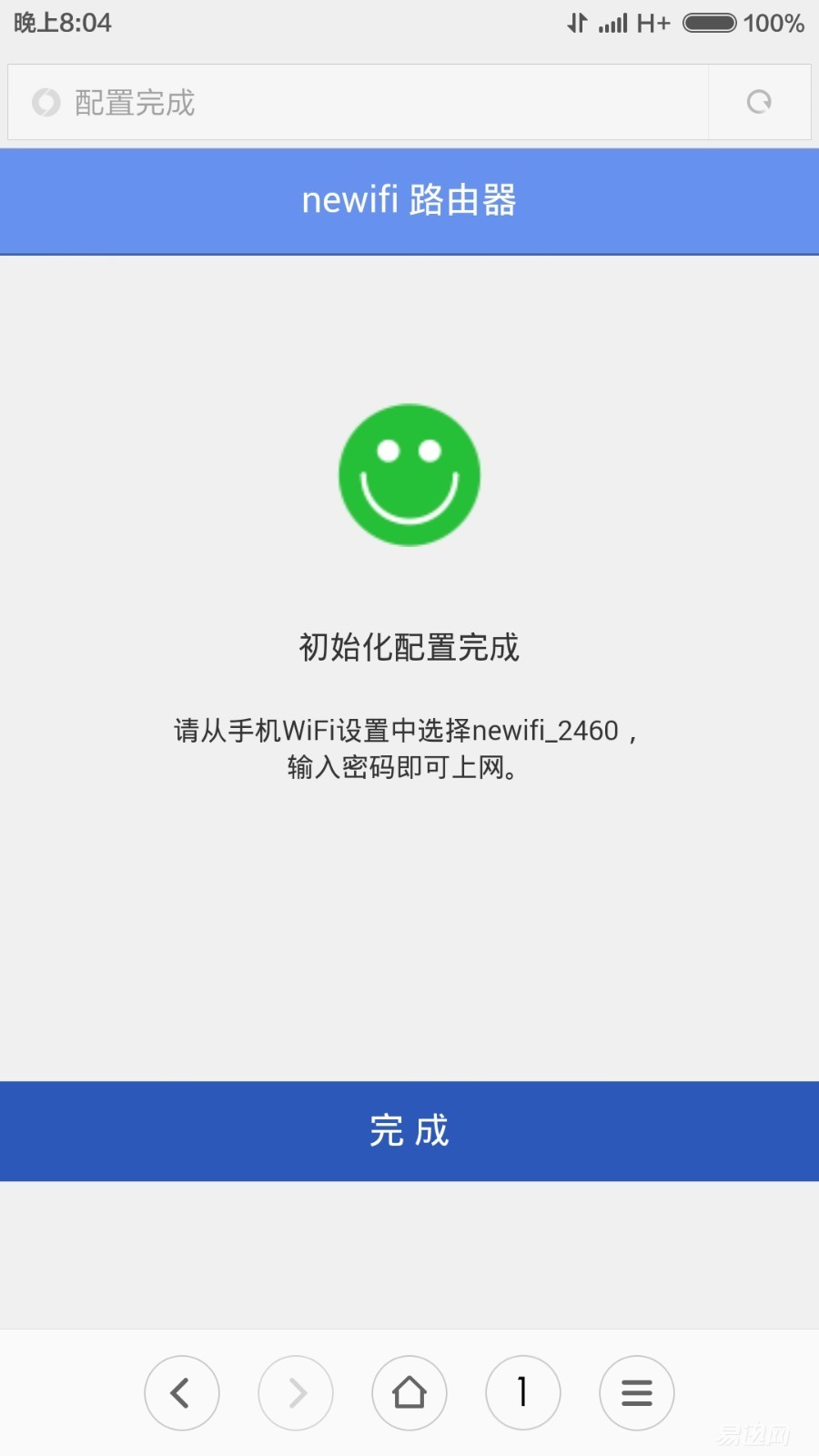
At this moment, it will turn to the route login interface, enter the previously set wireless password, and log in.
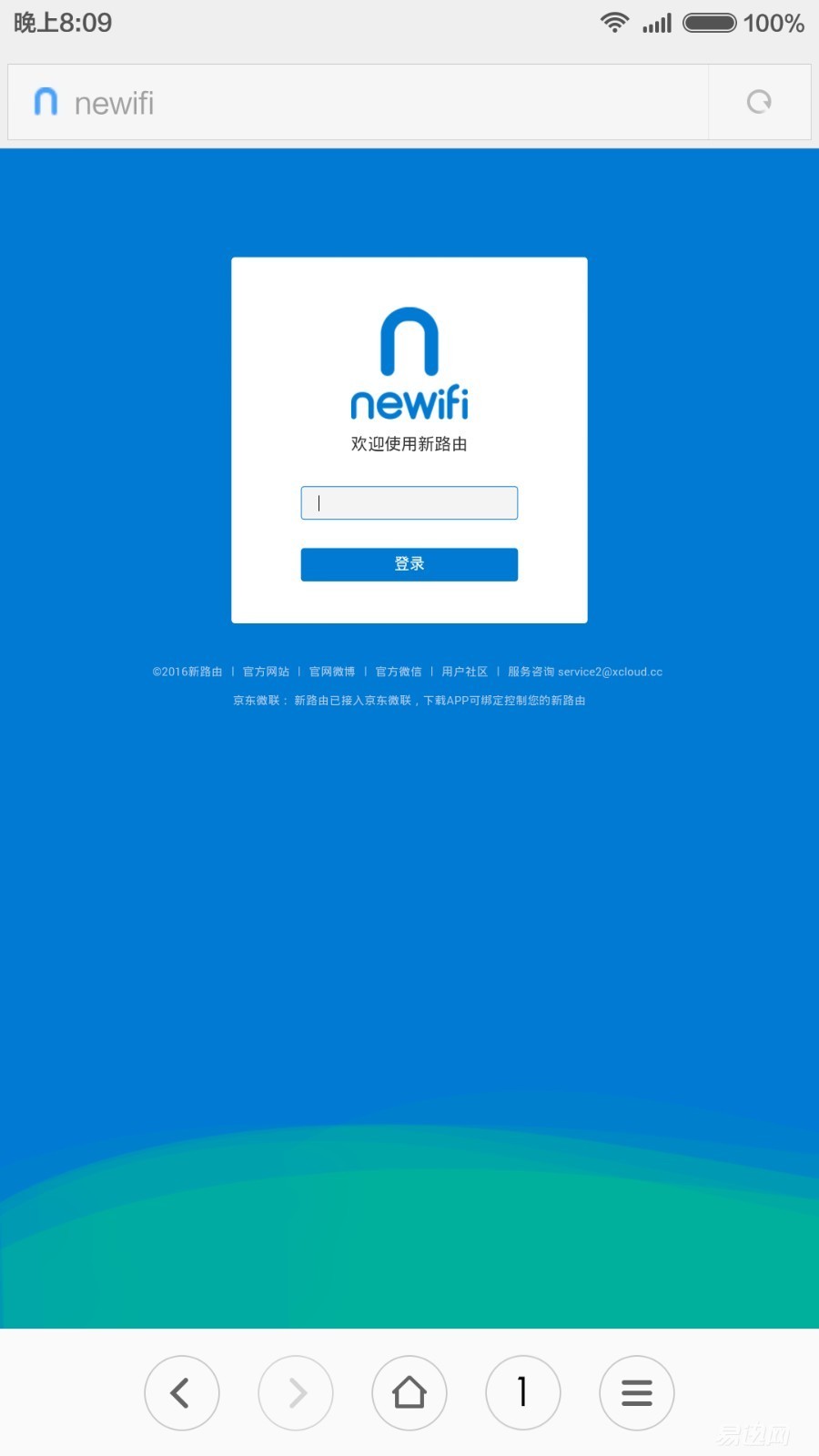
After the login is successful, you will see that the route management is the main interface, and the main interface has five sub-pages, namely, "routing status", "device management", "extended application", "route setting", and "advanced setting". In fact, has completed the initial configuration of Lenovo's new routing newifi mini, routing can be normal Internet access, from the point of view of ease of use, full of fool-style configuration guidelines, can really complete the initial routing configuration, the new routing firmware performance People are satisfied. Below we briefly look at the brief introduction of five sub-pages.

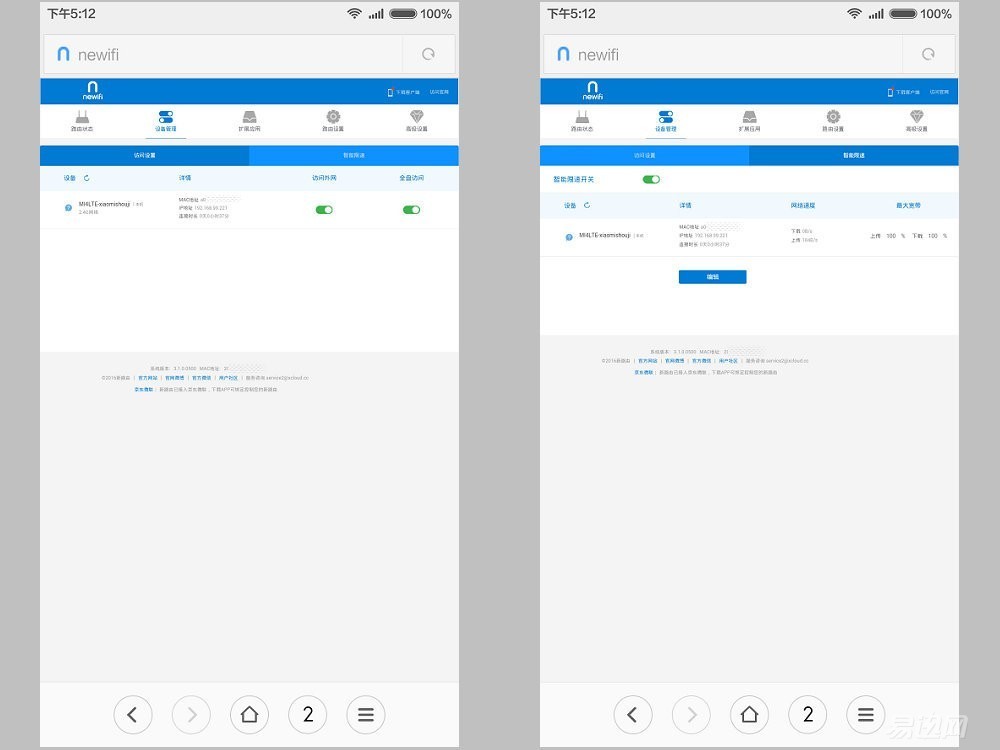
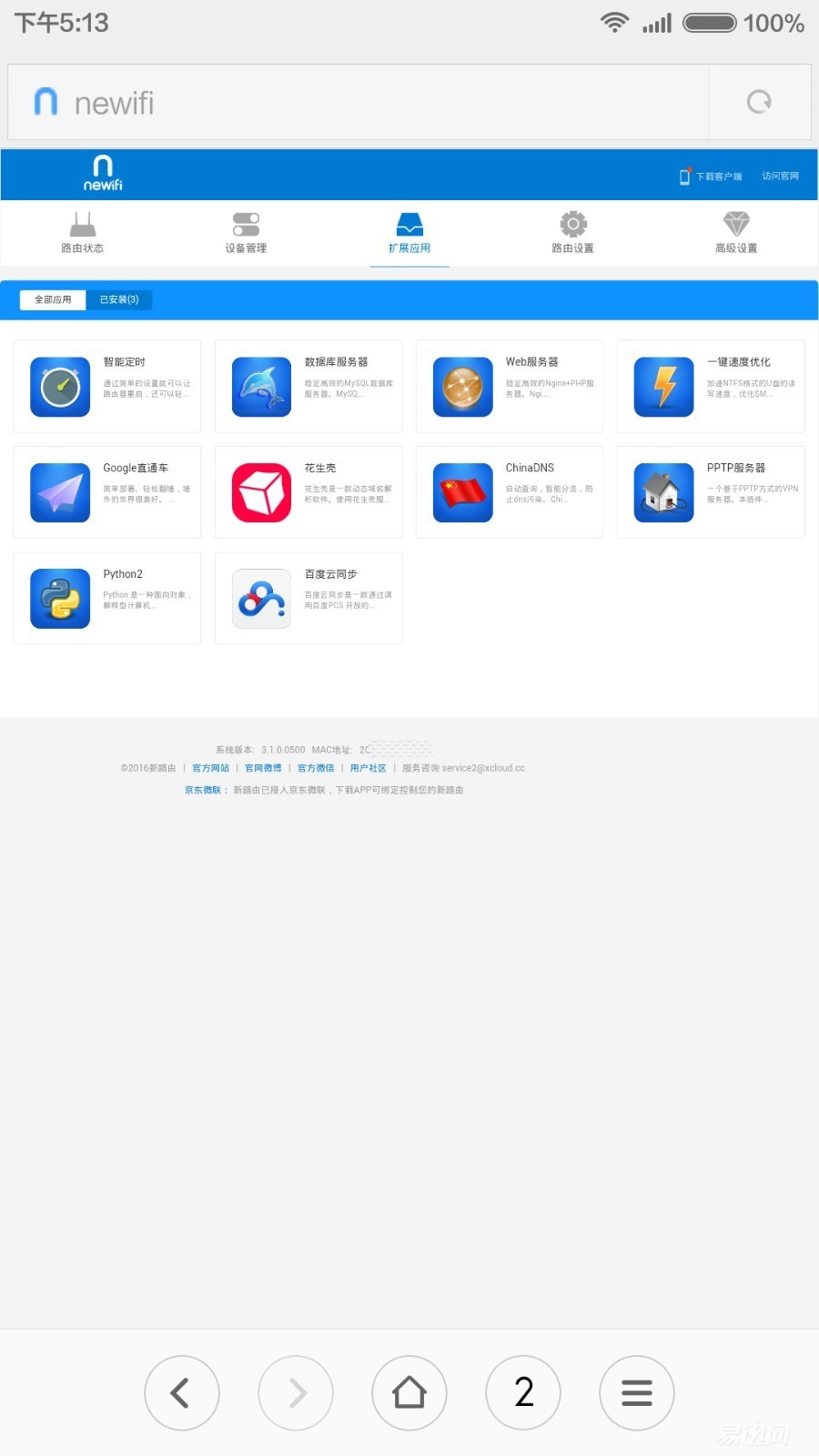
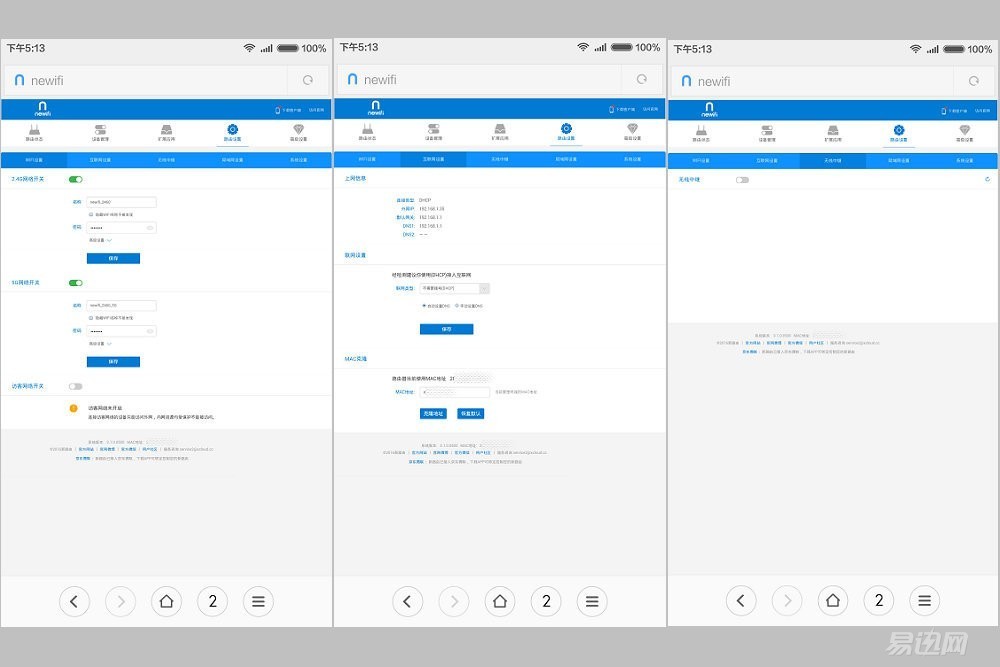
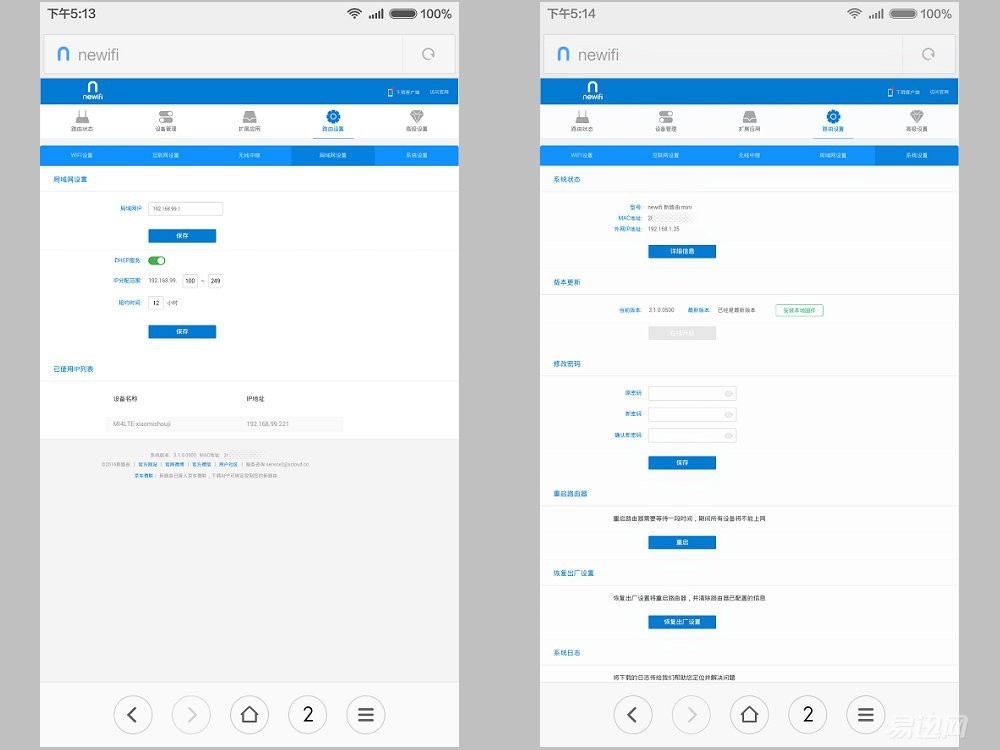

From the author's trial configuration process, Lenovo's new route newifi mini as a home routing, in terms of its ease of use in the initial configuration, the configuration is simple and easy to understand, suitable for most users, easy to use good.
Second, wireless signal protection and stability
With the increasing development of mobile terminals, the user's mobile terminals are also growing, a qualified home routing, in its wireless signal protection and stability has become an important indicator of user routing, the following author of the new Lenovo newifi Mini's wireless signal protection and stability were tested separately.
Test Software: 1, WiFi Analyzer (Android Version)
2, WiFi-Inspector (PC version)
Comparison equipment: 1, a route, model 1S (SSID: King_Castle, 2.4GHz single frequency, dual antenna)
2, a route, model K2 (SSID: CONTRAST, 2.4GHz5GHz dual-band, 4 antenna, with independent power amplifier)
Test site: 100 square meters of residence, plan view below; Lenovo's new route newifi mini two contrast routes are placed on the illustrated wireless signal, the test site is A, B, C three points.
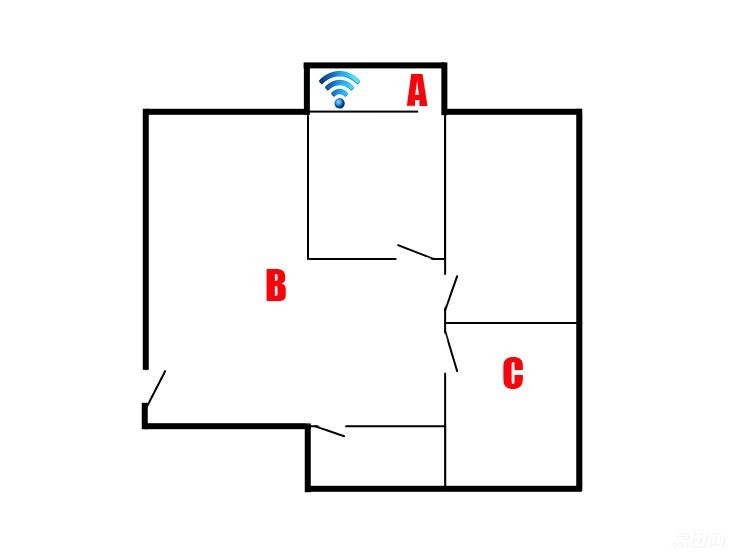
First conduct wireless signal protection (strength and coverage) tests:
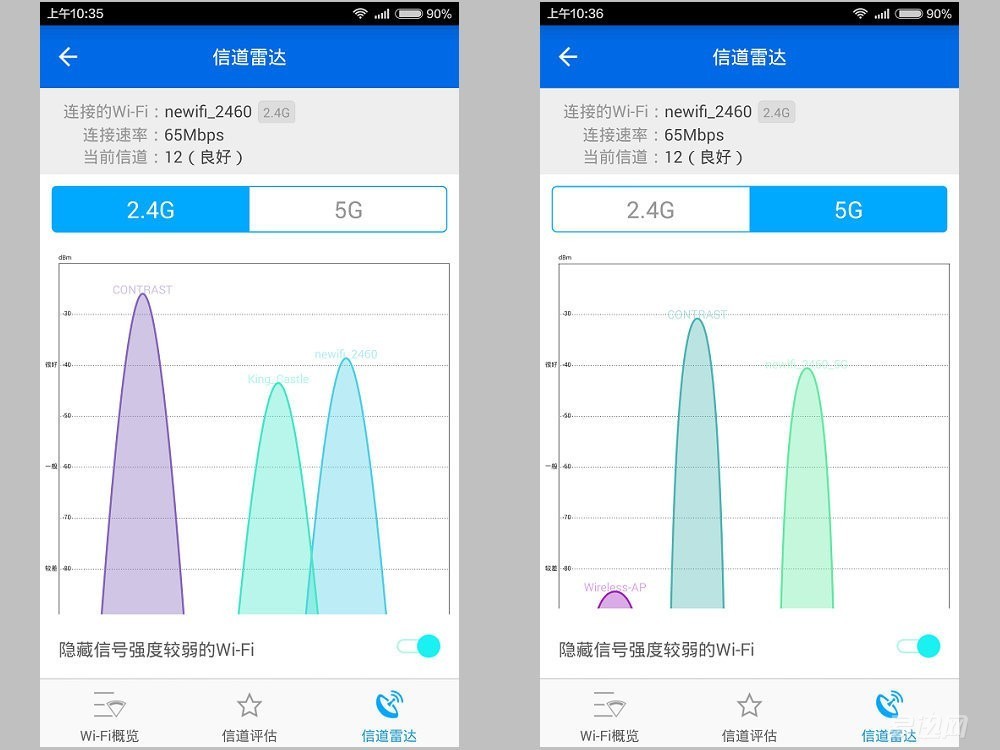 Â Â Â Â Â
    Â
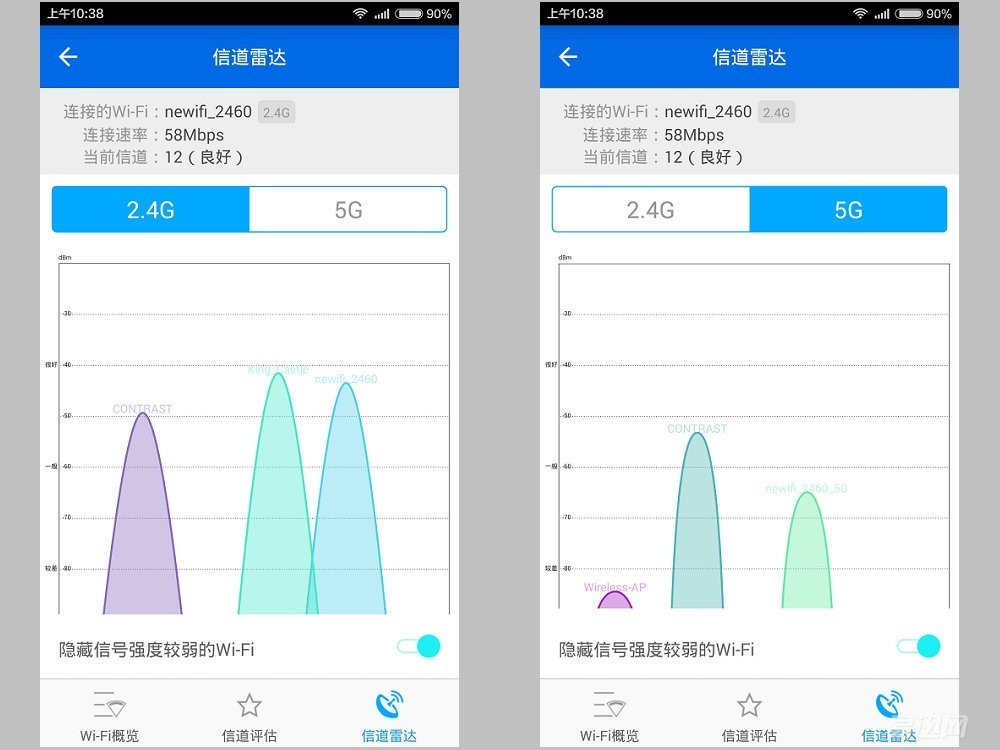

From the test situation, Lenovo's new route, newifi mini, is equivalent to a route of the same class (Model 1S). Although it is not outstanding, it is also at the same level. However, compared with routes with independent power amplifiers, it is at a disadvantage. At the same time, it can be seen that the penetrating power of the 5G signal is weak, the distance increases, and the attenuation is large.
Then wireless stability test:
I chose to center the B point in two ways to test Lenovo's new route newifi mini wireless stability test, the first is to use the WiFi-Inspector (PC version) to monitor the signal strength curve of a certain period of time to see if it is stable (the graph below the curve The second is to use the method of pinging the new routing gateway IP (continuous ping for 5 minutes) to test its network delay and packet loss rate. Although the second method is a small data test, although not rigorous, but it has reference significance. The specific test results are as follows:
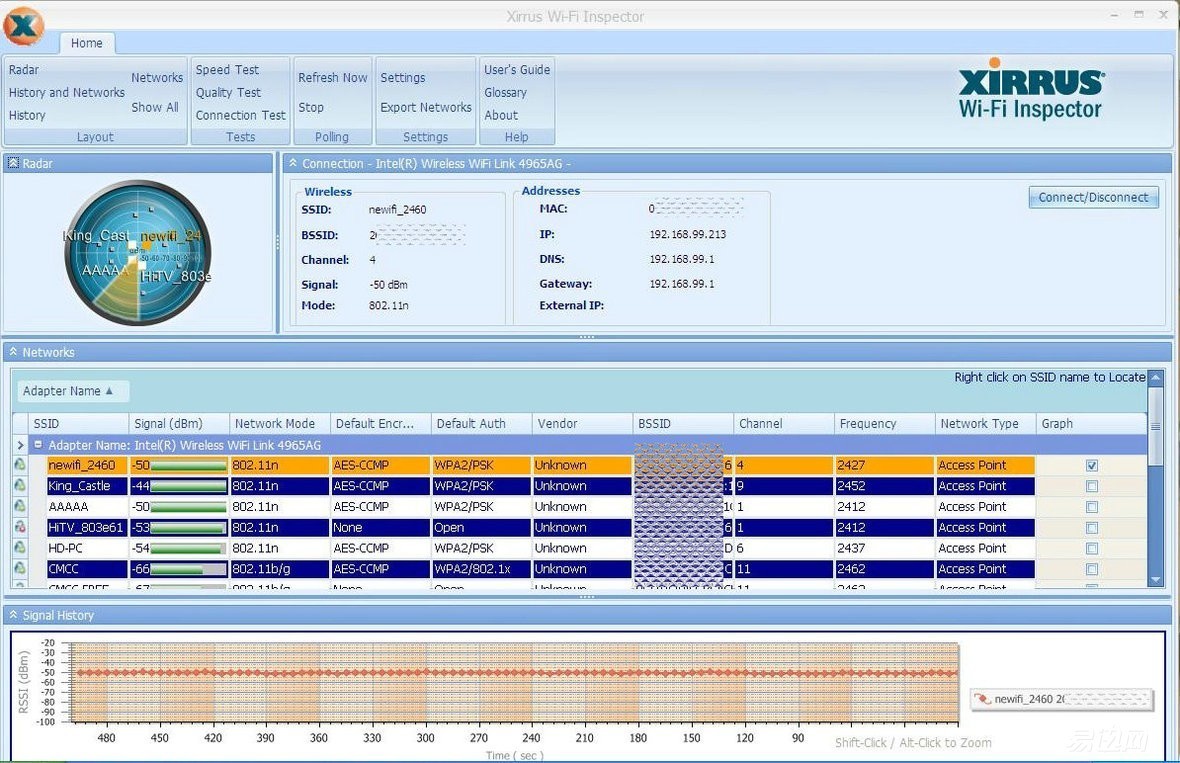

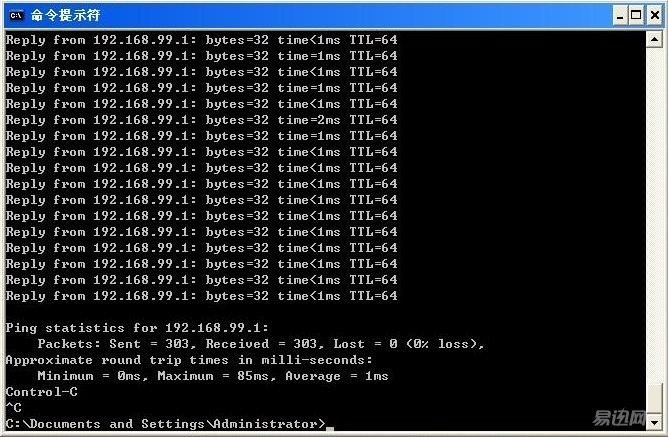
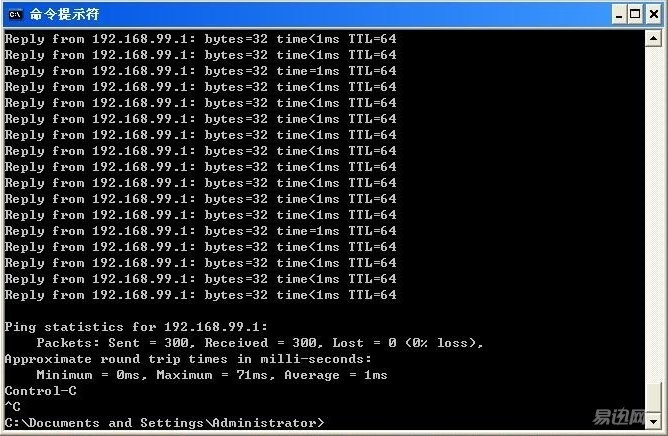
As can be seen from the above tests, Lenovo's new route newifi mini performs relatively smoothly under the continuous monitoring of 2.4G and 5G wireless signals, and the overall fluctuation is not great.
In the ping test, under the 2.4G connection mode, the maximum delay is 85ms, the average delay is 1ms, and the packet loss rate is 0. From the perspective of continuous monitoring, the overall delay is usually less than 3ms. In the 5G connection mode, the maximum delay is 71ms, the average delay is 1ms, and the packet loss rate is 0. The continuous monitoring data is mostly 1ms or less. Explain that Lenovo's new route, newifi mini, is satisfactory in the stability of 2.4G and 5G wireless connections, and the 5G connection network has a small delay and data transmission is faster.
Third, scalability
With the development of wireless and electronic technologies, general users are no longer satisfied with the basic functions of traditional routing, and the expansion of routing functions is an important indicator for users to select routes. From the point of view of the author's experience in using routing: off-line downloading, on-line LAN viewing is the most extensive use of the user. Here I will test this new Lenovo newifi mini in the two basic extensions to achieve the degree of satisfaction and satisfaction.
First of all, look at most users offline download function using smart routing, this function can be implemented in its WEB management page, the author focuses on how to implement this function in Lenovo's new routing newifi mini APP.
Scan the two-dimensional code on the routing manual, select the corresponding mobile phone system to download the APP and install it. The author tried the Android version of the APP.

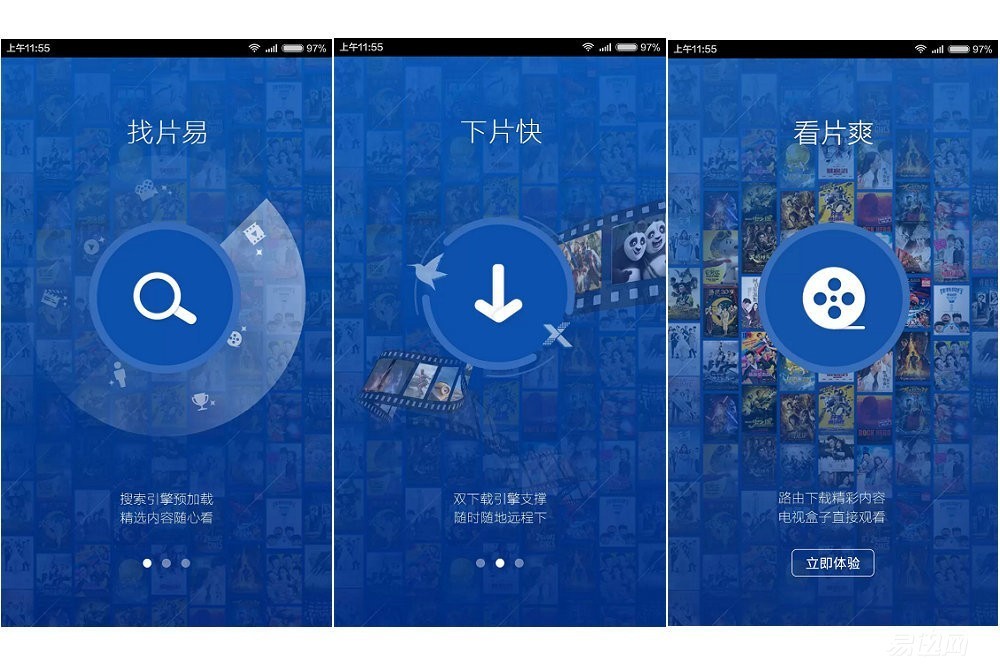
After the installation is complete, open the APP. Before the startup, you need to register. The registration uses the mailbox method.
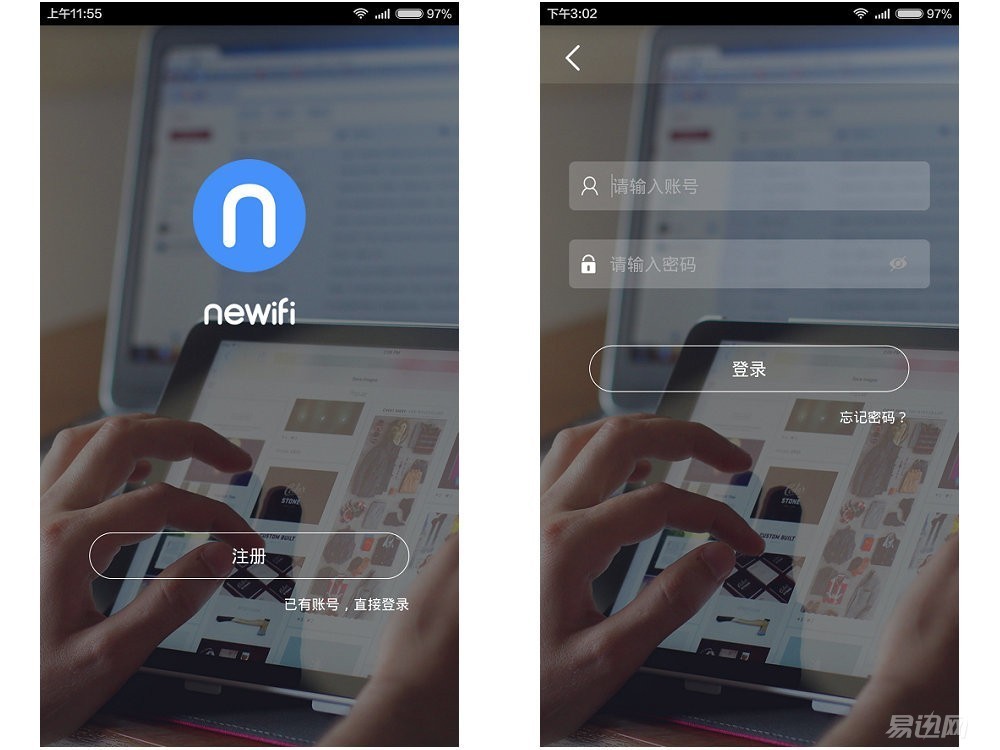
After the registration is successful, the APP will automatically look for a new route newifi mini in the LAN. After scanning to the route, enter the management password to enter the APP home page.

This is the main page of the app. The main page has four sub-pages: Home, Video, Download, and My. "Home" can see real-time and peak speeds, connected devices (which can manage connected devices), storage space (new route extended storage) and push video. The upper left corner can also restart the route and restore the factory settings.
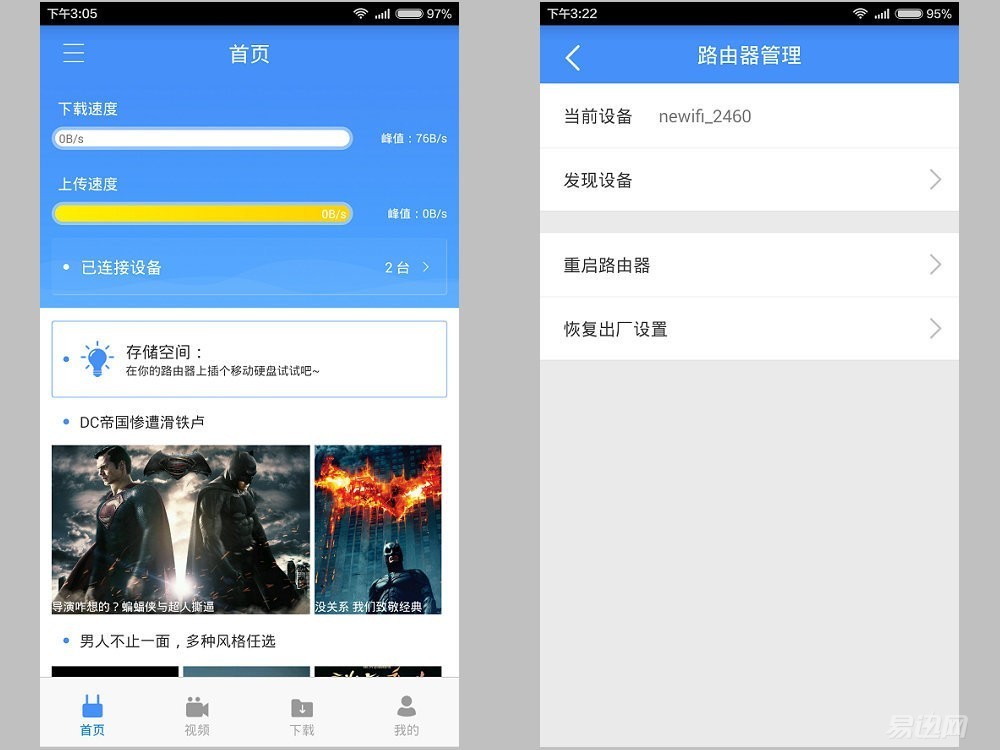
"Video" page has popular video push, according to reports, video push based on Baidu search big data, users can search and then download to watch.
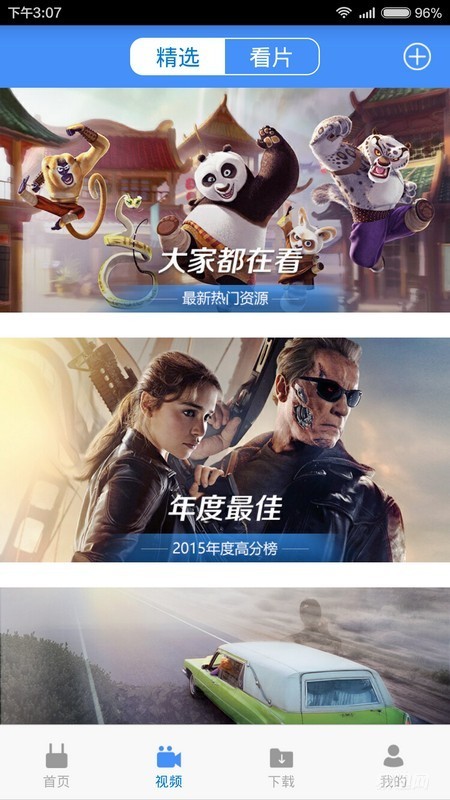
"Download" page, after installing the Thunder plug-in and logging in, can be downloaded remotely, download support BT and magnetic power links, very convenient, I tried to download a movie, the download process goes smoothly.

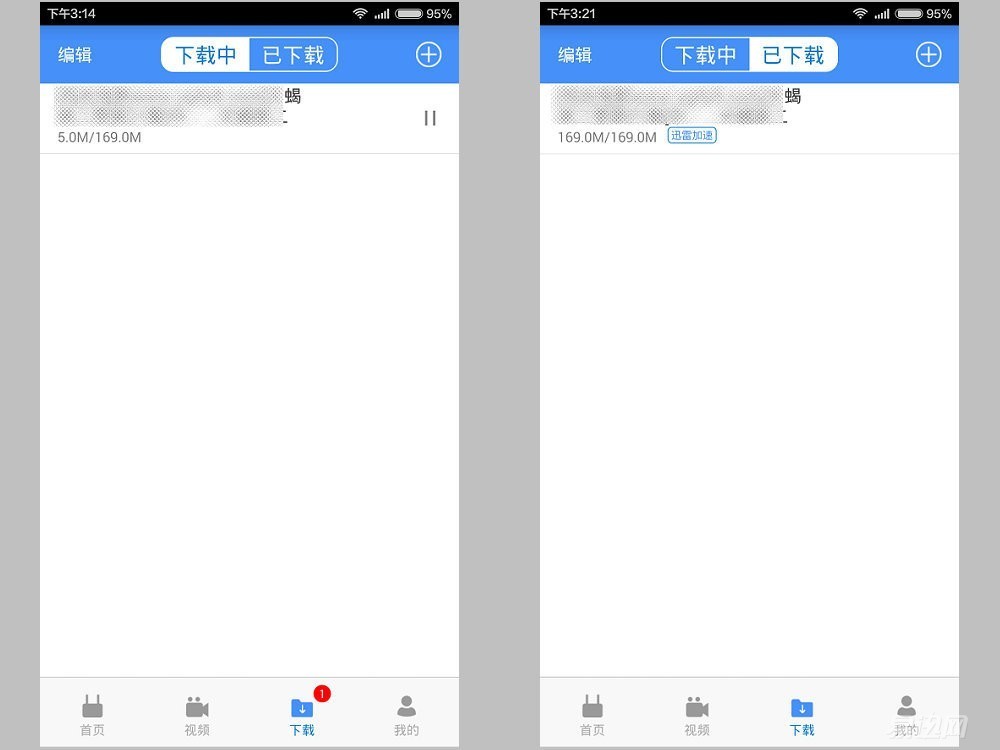
"My" page, the main "download settings" and "blacklist settings", set the interface is simple and easy to understand, I will not repeat.
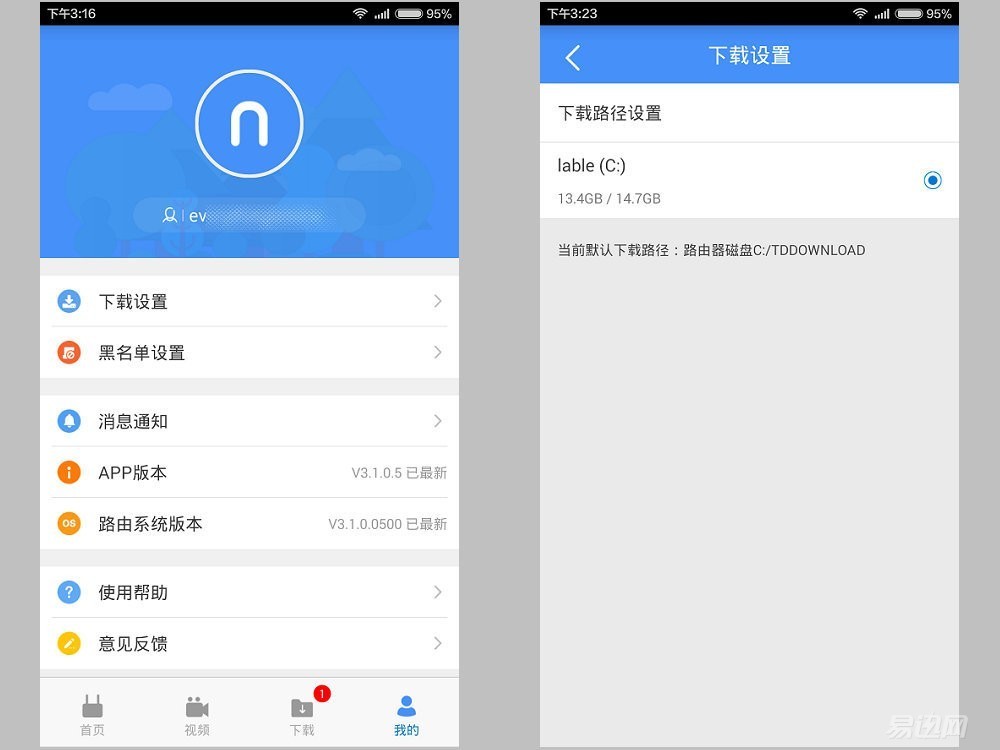
The "remote download" extension function can be easily implemented on the official APP after trial. However, the author found that the video file downloaded by this APP cannot be directly opened. That is, clicking the downloaded file does not start the corresponding playback software of the mobile phone. Play! This is indeed an unacceptable bug, which means that the implementation of LAN file online video playback requires other settings or software support. Of course, I learned that there is a small cloud APP with this routing, but this official APP has not been formally pushed, there are also users reflect the connection is slow, often unable to connect and other issues, due to space limitations, I no longer carry out this app APP The trial shows how to implement the online playback of LAN files on the new route.
Lenovo's new route, newifi mini, supports Samba's services. The installation of a file browser or video player that supports Samba on a mobile phone can be said to enable online playback of LAN files. The author uses the ES file browser as an example.
Download and install the ES file browser, open the interface after installation.

Click on the menu bar in the upper left corner of the interface and click on "Network" → "Local Area Network". Create a LAN host that is consistent with Lenovo's new routing newifi mini gateway IP.

Click on the icon to enter, you can see the external storage directory of Lenovo's new routing newifi mini.
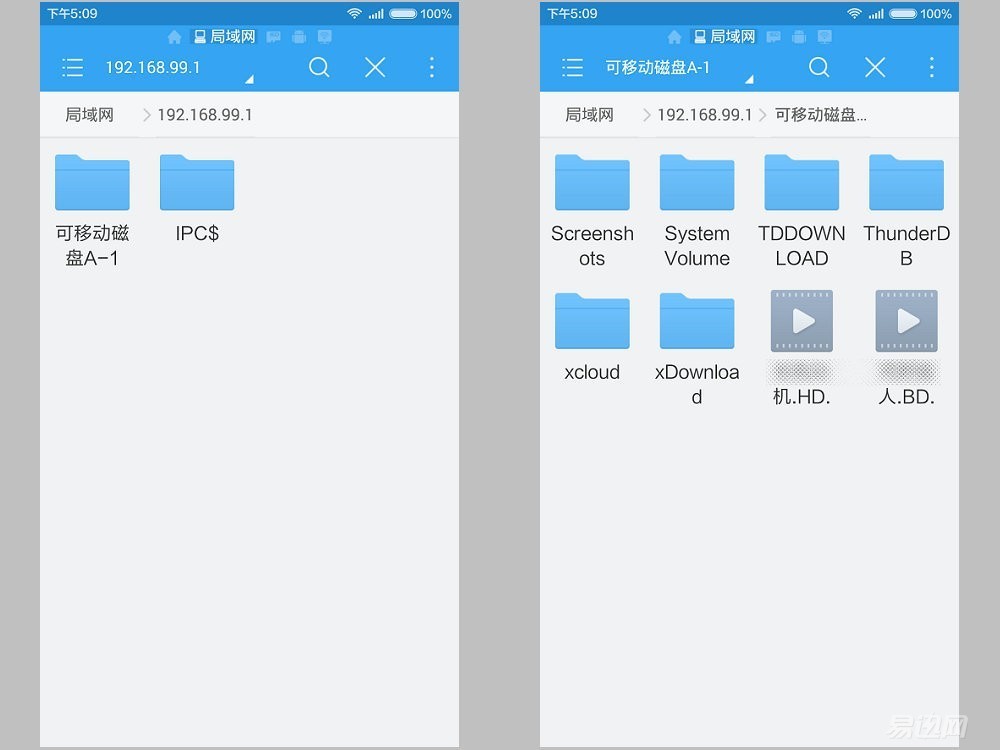
Click on the video file in the directory, APP will automatically open the video playback software installed in the mobile phone to achieve online playback.
At this point, offline downloading and online playback of LAN files for users with more demand have been successfully implemented on the mobile terminal through Lenovo's new route newifi mini. Although the official APP still has a lot of room for improvement in functionality and operability.
Conclusion
The author through this trial of Lenovo's new route newifi mini personally, in the routing appearance and process design production impeccable, outstanding; in the actual user experience, the user cares about the ease of use, wireless signal strength protection and stability The three major aspects of scalability and performance are good, and this shows that this is a "competitive" wireless router for home-level intelligence.
This trial is based on the latest official V 3.1.0.0500 firmware. The firmware is simple in design, simple in configuration operation, taking into account the common functions and extended functions of routing, and the overall performance is also very stable. In comparison, the performance of the official supporting APP is unsatisfactory, the positioning of the APP function is not clear, the routing control is too simple, the online playback function is missing, the integrated Baidu video search may use fewer download links, and the connection stability is deviated.
Finally, I want to say: Lenovo's new route newifi mini "not toss is also beautiful" is indeed a recommended home routing.