First of all, the virtual memory is turned on by default in the system, if you feel that it is not enough to use manual settings. In addition, if it is a 16G memory user, you can turn down the virtual memory again to avoid taking up too much hard disk space, especially for small-capacity SSD users. 8G memory is currently only suitable for some computer users (this user population is in fact the majority) and is not suitable for all computer users. The daily use mentioned here refers to the normal running of some popular, common software or games, such as QQ, 360 browser, cool music player, Thunder, LOL, and so on. Of course, the premise is that under normal circumstances, those extreme use methods are not included. For example, if you open hundreds of pages at a time, 8G memory is definitely not enough. Also professional, special software and games are not included. For example, photoshop, AutoCAD and the like (of course, not very complicated, very large can also be used), is a professional software. Here to explain first, so as not to cause misunderstandings.
Before I did a special test, close the virtual memory, when using 8G memory, basically every day will encounter a dialog that prompts the system with insufficient memory. If you do not handle it quickly, the browser you are using will crash. It will also close. After the virtual memory is turned on, it rarely encounters such problems. It can be seen that the role of virtual memory is still very large.
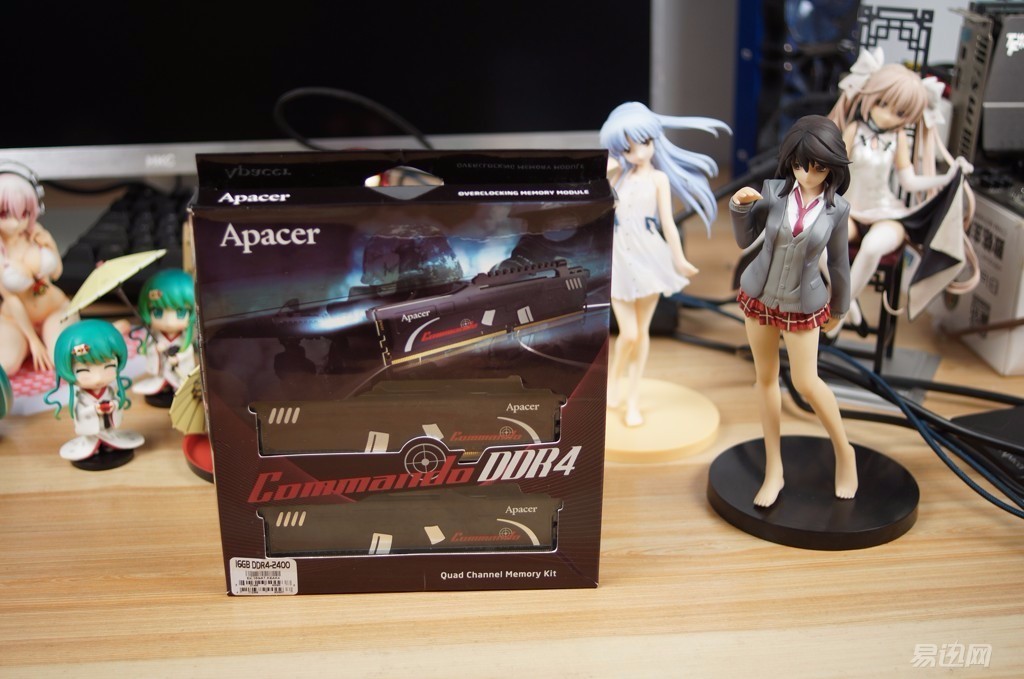

The memory used to make the test is the Ubisoft Commando DDR4 2400 Memory (4GX4) Kit. This is a very special product, 4GX4 combination is still relatively rare, and now most of the 8GX2 combination. Here only select two 4G memory to form a 4GX2 combination. Â

The specification of this memory is 4GB UNB PC4-19200 CL 16-16-16-36, where PC4 stands for desktop DDR4. 19200 is named after bandwidth, 240064/8=19200 (calculation of memory bandwidth: bandwidth = frequency width /8), 2400 is the DDR equivalent frequency, and 16-16-16-36 is the timing of the memory. This memory can be easily up to 3400MHz.
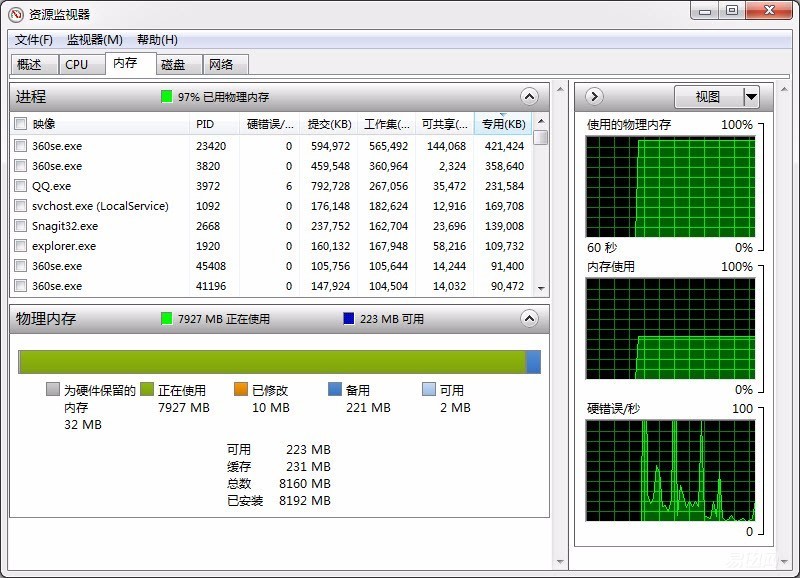
Open 360 browser, and then open more than a hundred web pages, and then open QQ, cool me, Thunder, QQ stewards and other common software, you can easily make 8G memory occupancy rate of 95%. (I usually use the computer this way, of course, not more than 100 open pages, only about 80.) If you do not open the virtual memory, then the browser is very easy to crash, but after the virtual memory is turned on, although the memory is occupied The rate is still high, but browser crashes are greatly reduced. After many tests, I found that on this computer I was using, the virtual memory was not turned on, and the memory usage exceeded 70%. As a result, frequent memory shortages were reported and some software crashes. When the virtual memory is turned on, the memory occupancy rate reaches 100%. It can also be used normally. Occasionally, a small number of small Catonian phenomena occur. Through the actual test, I feel 8G memory is enough to meet my daily use. (At the same time, I also asked relatives and friends around, and most of them also feel that 8G memory is enough).
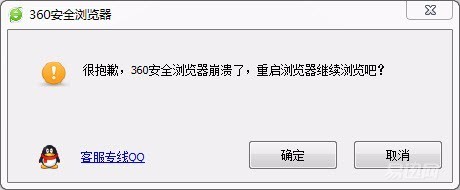
When the memory capacity is insufficient, 360 browser is very easy to crash. This hint is rare after you turn on virtual memory. In general, the system default is to open the virtual memory, of course, we can also manually set, the setting method is as follows.

If the computer often prompts memory shortage, you can try to adjust the virtual memory to solve the specific operation method, select "computer", click the right mouse button, select "Properties" in the pop-up system window, click on the left "Advanced System Settings".
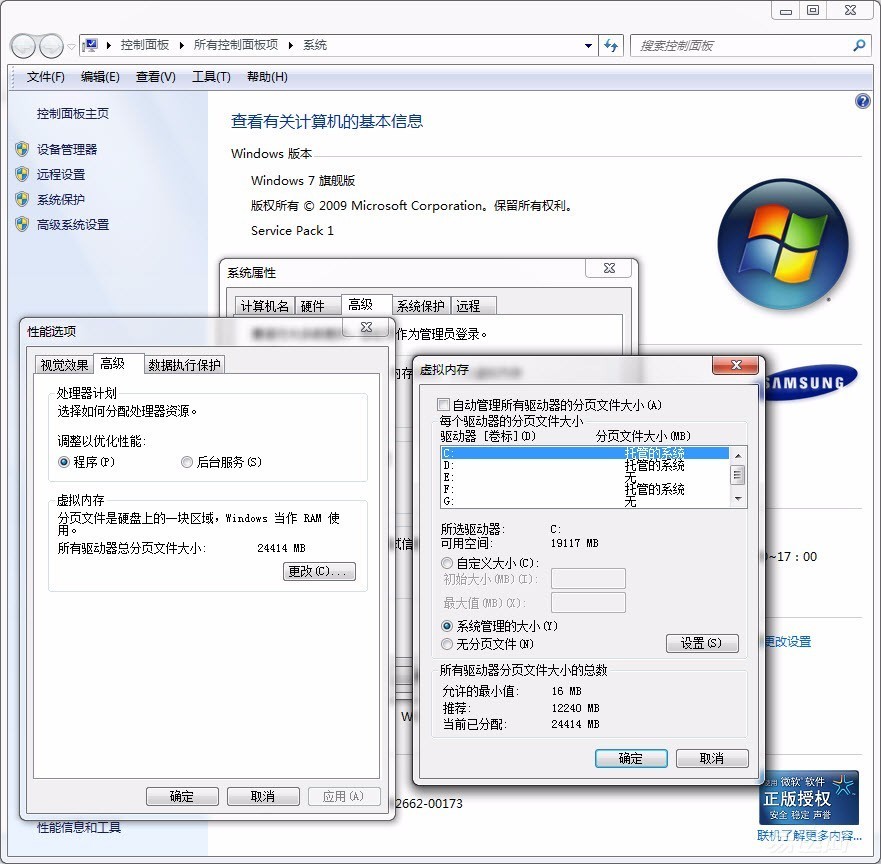
If your hard disk space is large enough, you can set virtual memory for each partition of the hard disk. With this method of operation, in the "System Properties" window, click "Advanced", then click "Settings", as shown above. 8G memory, how much suitable virtual memory settings? In general, set it directly to "managed system." It can also be calculated according to the standard of 1.5 times the physical memory capacity.
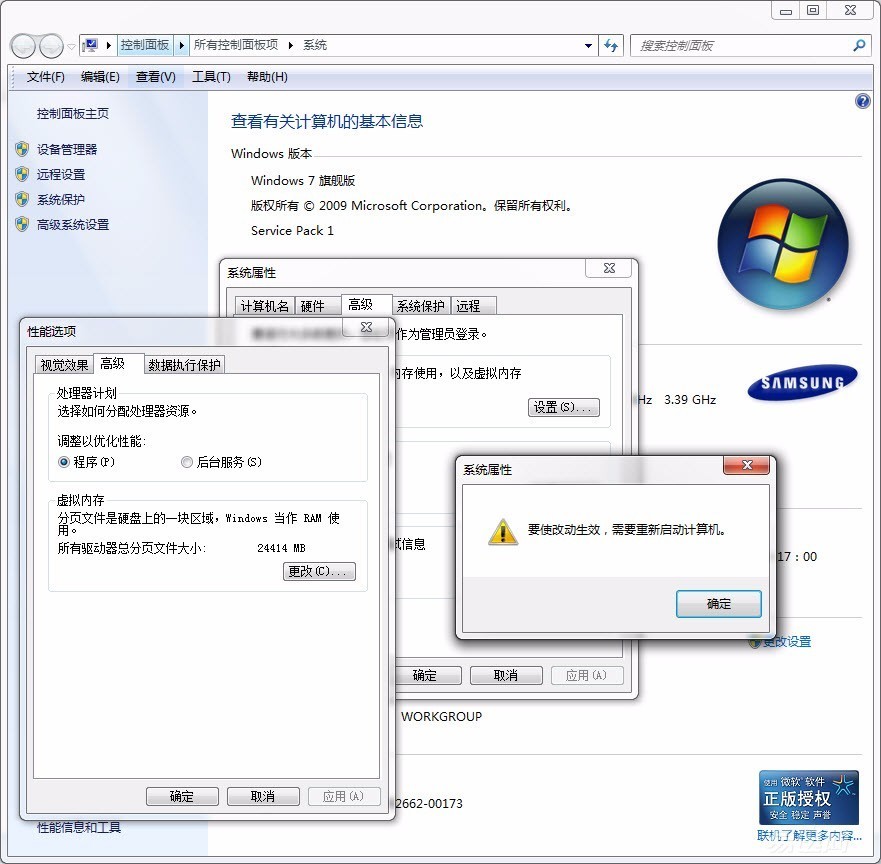
After the virtual memory is set up, you need to restart your computer to take effect. If you increase the virtual memory capacity, the system will still have a memory shortage prompt, which can only be solved by adding physical memory. The current price of memory is relatively cheap, and if it is not too bad, it is still recommended to upgrade to 16G.