1. Connect the CX3G PLC to the power cable first.
2 Connect the PLC to the computer with the 422 programming line. After the communication test is successful, set the register M8195.
3 After confirming that the M8195 is set, the PLC will be powered off and restarted, and then the PLC will be connected to the computer with a USB cable. At this time, an abnormal drive will appear in the View Device Manager.
4 install the driver step, first find the desktop icon WORKS 2 right to open the file location, and then find the root directory of the folder Program Files (X86), select the folder to find MELSOFT, then enter the Easysock, find USBdrivers, find and open the device management The driver will drive the previous exception (with an exclamation mark), right-click on the update driver, manually select the folder, and then select the previously found USBdrivers.
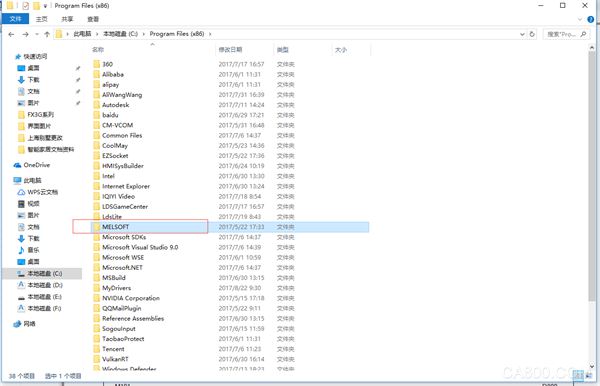
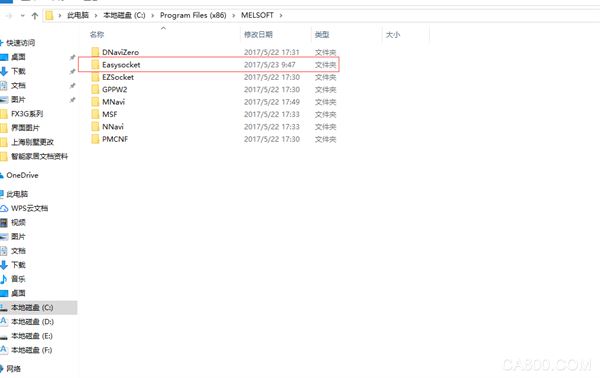
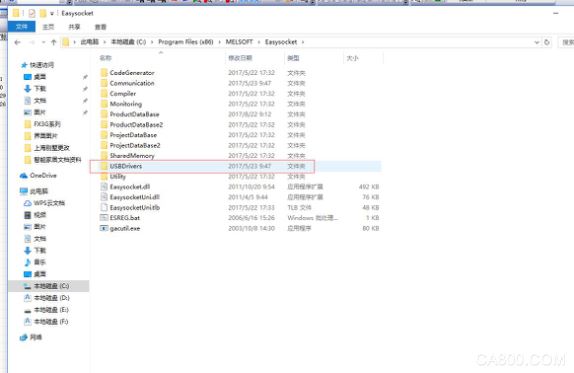
More software, manual download address Please download in the Gu Meike http://WWW.COOLMAY.NET
For more exciting content, please pay attention to Gu Mei Technology WeChat public number COOLMAY919

Plastic Capillary Pressure Gauge
Plastic Capillary Pressure Gauge,Mini-Sized Capillary Manometer,D28 Plastic Tube Pressure Gauge,Pipe Manometer
ZHOUSHAN JIAERLING METER CO.,LTD , https://www.zsjrlmeter.com