Rotational speed: Hard disks are usually calculated at Revolutions Per Minute (RPM): this index represents the speed of the hard disk spindle motor (drive the disk). For example, 5400 RPM means that the spindle speed of the hard disk is 5400 revolutions per minute. The current mainstream notebook hard drive speed is 5400RPM; desktop hard drive is 7200RPM. However, with the continuous advancement of technology, both notebooks and desktops have come out with Wanzhuang products.
Single-disk capacity: Single-disk capacity is one of the most important parameters of hard drives. A hard disk is composed of multiple storage discs, and the capacity of a single disc refers to the maximum amount of data that can be stored on a storage disc. At present, with the help of perpendicular recording technology, the capacity of a single disc has been upgraded from 80GB to 250GB or 320GB, while Samsung has launched a single disc capacity of up to 334GB. Increasing the capacity of a single disk of a hard disk can not only increase the total capacity, but also reduce production costs and improve work stability; the larger the capacity of a single disk, the faster the internal data transfer rate.
Average seek time: The average seek time refers to the time it takes for the hard disk to move the read/write head on the disk surface to the specified track to find the corresponding target data, in milliseconds. When the capacity of a single disc increases, the seek action and moving distance of the head will decrease, thereby reducing the average seek time and speeding up hard disk access.
Cache: Cache is a temporary place for the hard disk to exchange data with the outside. When the hard disk reads/writes data, it is filled and emptied again and again through the cache, refilled, and then emptied, just like a transit warehouse. At present, most hard disk caches have reached 16MB, while for large-capacity products, they are all 32MB.
Data Transfer Rate The data transfer rate of the hard disk refers to the speed at which the hard disk reads and writes data, in megabytes per second (MB/s). Hard disk data transfer rate includes internal data transfer rate and external data transfer rate. The internal transfer rate (Internal Transfer Rate) is also called the sustained transfer rate (Sustained Transfer Rate), which reflects the performance of the hard disk buffer when it is not in use. The internal transfer rate mainly depends on the rotation speed of the hard disk. External transfer rate (External Transfer Rate) is also called Burst Data Transfer Rate or interface transfer rate. It is nominally the data transfer rate between the system bus and the hard disk buffer. The type of hard disk interface is related to the size of the hard disk cache. At present, the maximum external transfer rate of Fast ATA interface hard drives is 16.6MB/s, while Ultra ATA interface hard drives reach 33.3MB/s.
Hard disk transfer rateHard disk transfer rate: As the most important data storage device and data exchange medium in a computer, the speed of the hard disk transfer rate directly affects the operating speed of the system. Different types of hard disks often have very different transfer rates
The data transmission rate is actually divided into two types: external transmission rate and internal transmission rate. The former is much faster than the latter, and there is a buffer between the two to alleviate the speed gap. The burst data transfer rate is usually called the external transfer rate, which refers to the speed of reading data from the hard disk buffer; the internal transfer rate, also called the maximum continuous transfer rate, refers to the speed at which the hard disk records data on the disk, reflecting the hard disk buffer Performance when not in use. The current mainstream hard disks are almost the same in terms of capacity, average access time, speed, etc. However, the difference in internal transmission rate is relatively large. Therefore, the internal data transmission rate has become a "hard" indicator of the hard disk, which truly reflects the combat of the hard disk. ability.
Hard disk transfer speed related Generally speaking, the transmission speed of a mechanical hard disk and the rotation speed of the hard disk, for example, 7200rpm is more advantageous than 5400rpm; the type of transmission interface used by the hard disk, such as serial or parallel, such as USB 2.0 is not as fast as USB 3.0; of course, a larger unit is used. The disk capacity of the disk and the new technology of hard disk transmission are more advantageous.
IDE interface hard disks are the most widely used in current computers. The mainstream specifications include ATA/66, ATA/100, ATA/133. This naming method also shows that their theoretical maximum external transfer rates have reached 66MB/s, 100MB/s and 133MB/s. It needs to be explained here: 100MB/s and 133MB/s are the peak speeds, and it does not mean that the hard disk can sustain this speed, which means that this is the theoretical maximum peak speed.
The real transmission speed of the hard disk is affected by the internal transmission rate of the hard disk, and its stable transmission rate is generally between 30MB/s and 45MB/s. In this way, with the continuous improvement of the operating speed of hardware such as CPU and memory, the low speed of ATA hard drives has gradually become a bottleneck affecting the operating speed of the whole machine. Thus, a new hard disk interface method, Serial ATA came into being.
In the Win10 system, Windows has also made some better optimizations for disks. The specific setting methods are as follows.
1. First open My Computer, then right-click a hard drive (such as C drive) and select "Properties", then click "Tools" → "Optimization", as shown in the figure below.
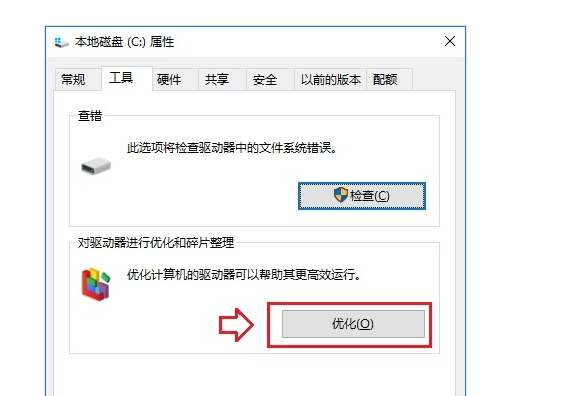
2. Then click "Change Settings" in the "Planned Optimization" settings, and keep the "Run as scheduled" check box checked, as shown in the figure below.
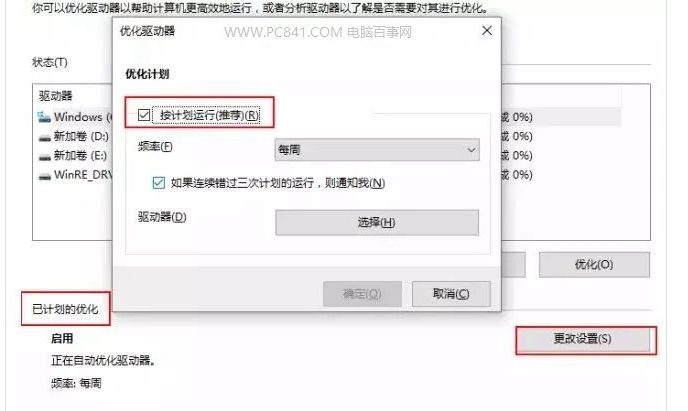
Disk defragmentation is a hard disk maintenance method that we are more familiar with. Win10 will automatically select a suitable disk optimization method according to the disk type, which is helpful to solve the problem of mechanical hard disks reprinted from the computer Pepsi.
Acetate-Metal Glasses,Acetate Frames,Acetate Material Glasses,Square Acetate Sunglasses
Danyang Hengshi Optical Glasses Co., Ltd. , https://www.hengshi-optical.com