Since I have been exposed to VMware virtual machines, I have been out of control... Nowadays, Computer Knowledge Learning Network is highly respected for VirtualBox. Open source is free. Although it is small but full-featured, the official native support Chinese interface.
Although the computer supports multiple systems, the biggest advantage of the virtual machine is that it supports multiple systems running at the same time . Linux can also run on the Windows platform, which is a good choice for learning and setting up the Linux environment.
No 1, download and install VirtualBox software
Direct Baidu search VirtualBox can find the download link, very convenient, what? Can't remember English, Baidu vbox can also find drops ~ download directly after installation, all the way to click Next (installation interface is English).
VirtualBox virtual machine (118M)No 2, create a new operating system and virtual hard disk
VirtualBox is just a virtual machine platform, and then students of the Computer Knowledge Learning Network can choose to install the operating system. Are you tired of Android and Windows? Then simply install a Linux distribution Ubuntu to play.
- Open the virtual machine main interface → New → Name Input Ubuntu / Type Linux / Version Ubuntu-32bit
- Click "Next", the memory size remains the default, continue to the next step to create a virtual hard disk
- The virtual hard disk supports dynamic allocation and fixed size. It is recommended to select a fixed size faster and continue to create the next step.
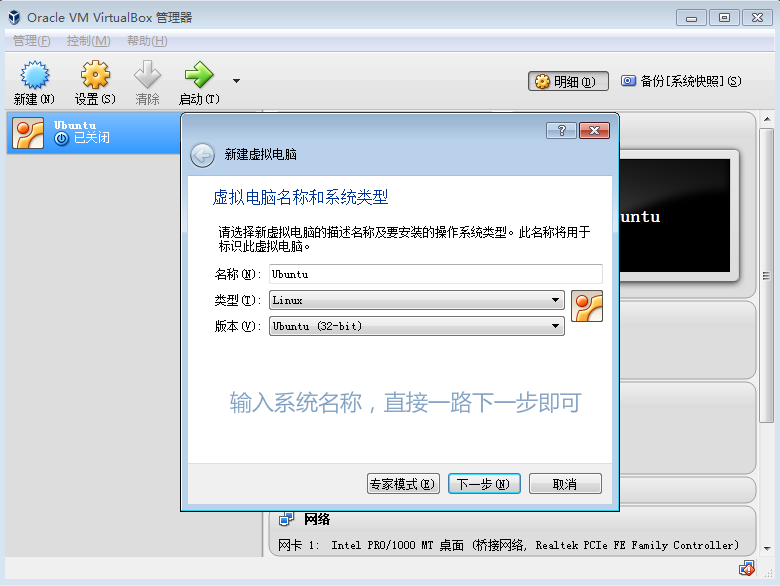
The above configuration items can also be changed according to your own needs. Of course, for children's shoes that just touch VBox, it is best to keep the default all the way.
No 3. Install an operating system for the virtual machine.
After completing the first two steps, it is only equivalent to a computer with a blank hard disk, but the operating system is not installed, so the first time you need to install the system for the virtual machine, here is a brief introduction to the method of installing Ubuntu.
(1) Download the Ubuntu system image: Server Edition | Desktop Edition (the latter supports the installation-free experience, but the file size is larger)
(2) Go back to VirtualBox and start the created virtual machine. At this time, the pop-up window will automatically pop up and select the downloaded ISO image file.
(3) Continue to determine the installation of the Ubuntu operating system, novice students recommend using the free installation live mode

This may be difficult for children's shoes that are not familiar with Linux system installation steps. It may be that the Ghost version of Windows is too simple to install. The first time you install Ubuntu may make you feel helpless, but it is much better to be familiar with it.
Here is a brief introduction to the time and space, there will be time to explain the installation of the Linux system in detail, if you encounter any problems in the installation of the virtual machine operating system, you can leave a comment, the computer knowledge learning network will try to help you ~
Ear Plugs,Bluetooth Earplugs,High Fidelity Ear Plugs,Noise Reducing Ear Plugs
GUANGZHOU LIWEI ELECTRONICS CO.,LTD , https://www.gdliwei.com