Because the home needs a strong main router, found a lot of 6300v2 foreign rubbish on Taobao, looking at the price is really good, I got a one, I've been using is still good, if we are more anxious, that is, More recommended. Don't wait for Zhang Damo to push it.
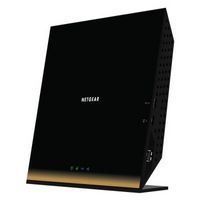 NETGEAR R6300v2 1750M dual-band gigabit 802.11ac wireless router 699 yuan small but the performance does not diminish Jingdong direct link to Wikipedia
NETGEAR R6300v2 1750M dual-band gigabit 802.11ac wireless router 699 yuan small but the performance does not diminish Jingdong direct link to Wikipedia I used a router that was found to be a netgear 6300v2, which is quite good. The temperature is a bit too high when running. 2.4G and 5g must reach about 50 degrees, and the CPU should reach about 72 degrees. Although many netizens are Say, uh, since U.S. Netware's router design is passive cooling, it will have a very small impact on him, but it will always look at it at 70s and 80s, and my home's route will be 7 x 24 hours. , All day long, my heart is also guilty, afraid of him, suddenly violent, because my router, after all, is not seriously licensed, but come to the road indecent foreign garbage, in order to extend its life, I decided For some of its cooling system to transform.
I used this time, Baidu Google a bit, the original problem, yes, the majority of users, we all found this problem.
The Avatar Zhang Aunt also has many articles on remodeling routers and heat dissipation. After careful reading, I discovered that many renovation projects on the network are not perfect. The main problems are:
1. The appearance after the transformation is too ugly, and the radiator is directly exposed, which seriously affects the appearance.
They are all similar!

such!

such!

What are these ghosts? ! It's too ugly, industrial winds do not like this, but also additional fan power.
2. The article is not very clear about writing, just drying it, his results, how to solder the connection, how to fix it is not clear.
By contrasting various heat transformations. I found that there are generally three solutions:
External fan cooling (several pictures above)
Built-in heat sink cooling
Built-in fan cooling
By contrasting them, you will find that
External fan, advantages: simple and easy to operate. It is suitable for students who do not have high appearance requirements. Disadvantages: ugly! ugly! ugly! Three important things to say! External power supply is required. Cooling effect --- in. Because it is not a direct blow heat component, but blown through the back plate hole, it will affect the overall heat dissipation effect, poor heat dissipation.
Built-in heat sink cooling, this is relatively rare, advantages: no effect on the original appearance. Zero noise, because the original version of the mesh is the heat sink passive cooling, this method is to remove the original heat sink to install a large heat sink. Disadvantages: The difficulty of operation - high, because to remove the original heat sink, it is easy to damage the device, it is not recommended for newcomers to operate. The cooling effect --- middle and lower, because it is passive cooling, although the increase in the cooling area, but the effect is still unsatisfactory.
Built-in turbofan cooling, advantages: no effect on the original appearance. Because the use of notebook built-in turbofan, small size, can be installed into the United States net 6300v2 body, without destroying the original appearance of the situation, the use of 6300v2 motherboard power supply, no external power supply, cooling effect is obvious, low noise. Disadvantages: The difficulty of operation --- high. If the conversion is not in place, there will be an increase in noise.
Here is our protagonist: Dell does not know what type of notebook built-in turbofan ~ ~ ~ ~ everyone can see is the three-line, where we just use two of them just fine, that is, red and black lines. The black line of the red line pulled down a small section. The yellow line should be set aside.
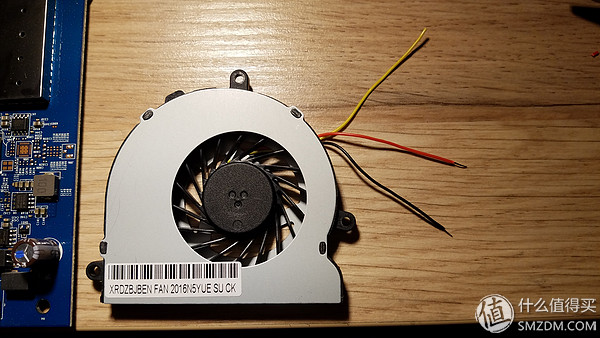
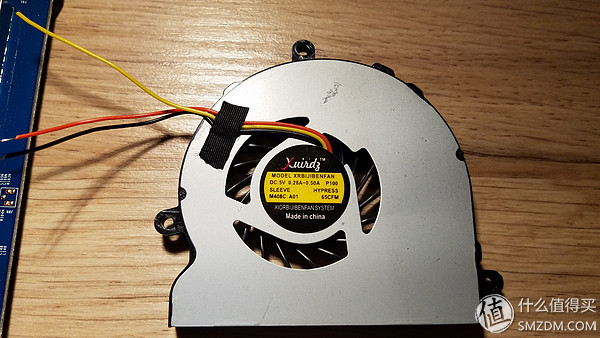
In fact, this scroll fan's external line originally had a plug, because it was not used I was cut off. We can also not choose this type of turbofan, because there are too many notebook fan models, we may not be able to find the same, and wiring there are two-wire, three-wire, four-wire different interfaces, it is dazzling. As long as you pay attention to choose a little thin, the shell is best metal, 5v fan like.
The price of this kind of fan is not very expensive, shipping is less than 15 yuan.
I bought Ma Yunjia 12.12, as long as 5.8 yuan, but also shipping. Just took a look and now the price has risen. The shipping price is 14.25 yuan. It is not expensive.
Here are the accessories for buying turbofans, a foil sticker, and a tube of grease.


Of course, we must also prepare some tools. Multi-function screwdriver, here we only need a hex head on it. I bought it at a local $10 store, but the quality is not good, but it is barely enough.

Hot melt glue gun, used for reinforcing fans. Ma Yunjia bought 15 yuan more. Well-used tools can reinforce many things. I used it to repair cars, repaired cabinet doors, repaired electrical appliances, only you can't think of.

The United States Netgear 6300v2 shell fixed only the following three hex screws, can be opened to open the shell. Because the shell is relatively soft and the tool is not handy, we must be careful when we screw it. It is very easy to unscrew the screw.

Inside the buckle fixed. It's so dirty. . . Can I say that there are still several worms in this foreign rubbish?

After opening the front of the main board full face, both sides are shielded cover, the middle of the heat sink under the suppression should be the CPU, we can see the heat sink is small, the built-in antenna above the link, tear down when careful not to cut the line .
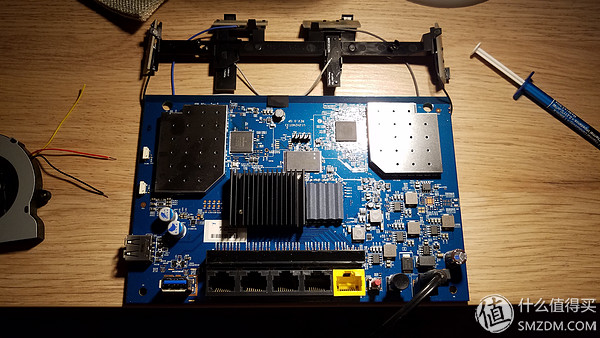
The back of the motherboard is relatively light and only the antenna is connected.
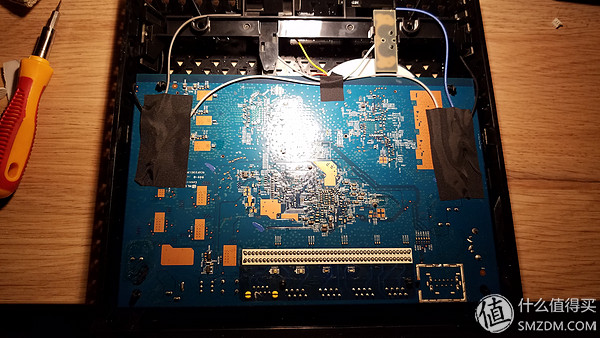
Everyone attention! The position marked by the red circle is the socket we supply to the turbofan. The top is four pins. We use two pins on the right in the figure.

I forgot to take pictures first. Here other authors steal a picture. As shown in the figure below, the red line and the black line should not be connected wrongly, nor should they be taken together. Before the installation, the router can be powered on, and two scrolls are used to test the turbofan operation on the two needles in the figure.
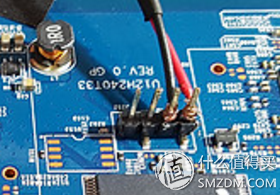
Wrap the wiring and fix it with a hot melt glue gun.
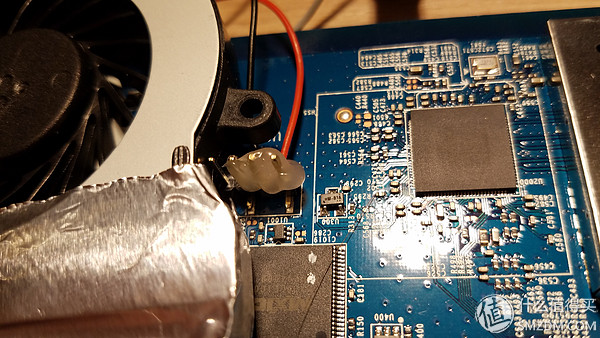
The back of the fan was coated with silicone grease supplied by the merchant and attached to the metal cover on the left side. The fan outlet was aligned with the air duct of the heat sink and fixed with tin foil.
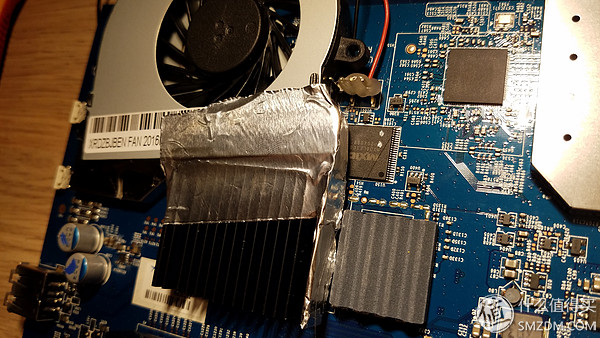

As far as the upper, lower, and lower sides are in contact with the turbofan, they are all fixed with a hot melt glue gun. Do not pity hot melt adhesives. If they are not sticky, follow-up is very troublesome. There will be noise!
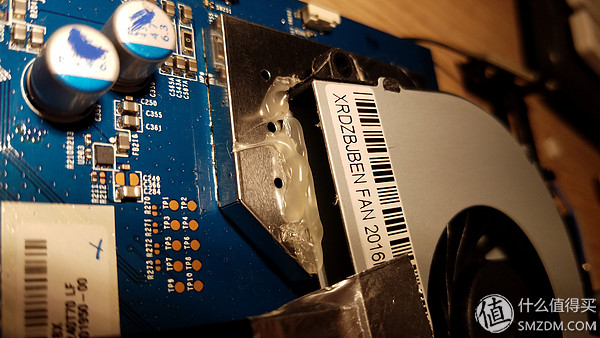

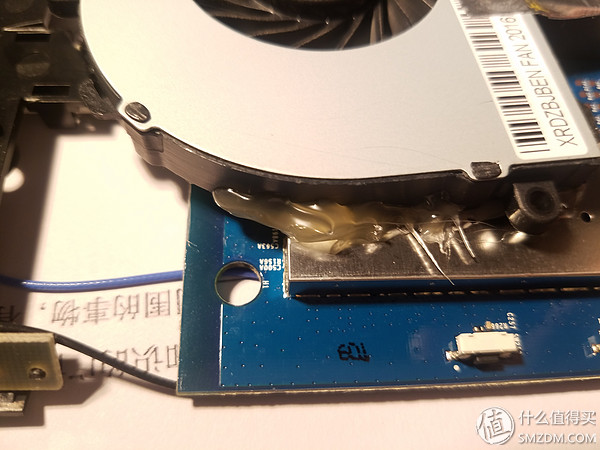
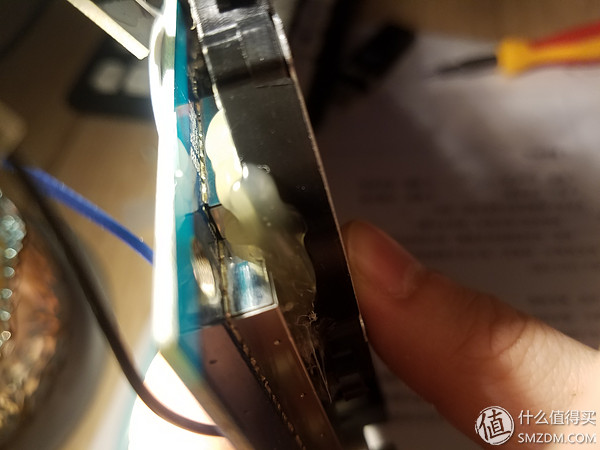
After the hot melt adhesive solidification test.
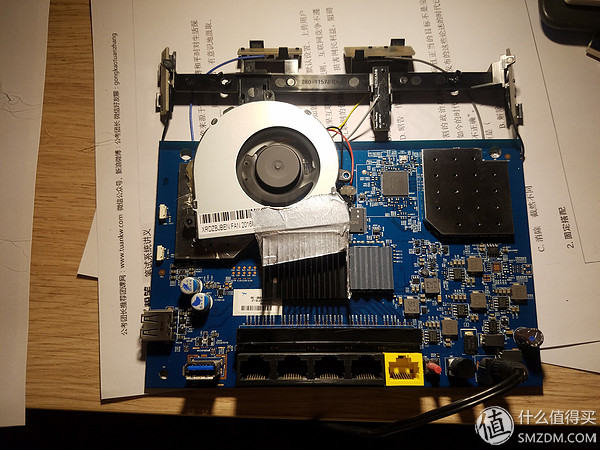
Replace the case and use it with power.
We look at the actual effect. . .

Two WiFi modules cooling 10 degrees, CPU cooling 24 degrees! ! The effect is obvious!
Because it is the CPU that cools down most directly, the turbofan drives the internal airflow to reduce the temperature of other components.
Summary: Although this reform method looks troublesome, as long as you follow my steps, it is still very simple. Here again to remind, fixed turbofan must be firmly fixed. The first time I used it was because of the lack of hot melt adhesive because the vibration caused the vortex fan to loosen, change the air duct, cause a lot of noise, and had to rework. With my previous lesson, you must be careful - of course, you can also use glue to fix the turbofan, but then you can't use silicone grease to increase the thermal conductivity of the left metal cover. We weigh it ourselves.
I hope my article will help us to use the Netgear 6300v2 basin friends.
Kitchen Range Hood Motor,Range Hood Motor,Kitchen Range Hood,Range Hood Fan Motor
WUJIANG JINLONG ELECTRIC APPLIANCE CO., LTD , https://www.jinlongmotor.com