Write at the front:
With the continuous updating of smart bracelets in the past two years, its functions have also become more perfect. Stepping, sleep monitoring, incoming call reminding, information reminding, and mobile phone anti-losing have become the standard features of smart bracelets.

However, today's digital first line of Xiaobian Alex brings us this Weloop only music Now2 smart bracelet, in addition to having the above features, it also joined the 24-hour automatic heart rate monitoring function, also has up to ten Five-day long battery life; Of course, the most important thing is that it has a full touch display, you can get rid of mobile phone APP directly to provide users with display, operation and other functions; can be said in the smart bracelet has a very good Performance, let's talk about this smart bracelet!


In packaging design, Now2's packaging design has become more refined compared to the packaging of the previous generation product. The main features of Now2 are marked on the packaging box, and the adaptive model of smart bracelet APP is supported. It supports Apple 7.1. Or Android 4.4 and above mobile phone system, in the compatibility, Now2's performance is very good, in addition to the application box in the box printed with the two-dimensional code, APP download and installation is also very convenient.

And in the packaging accessories, in addition to the main body of the bracelet, it is just a charging seat and charging USB cable, which are all essential items in the use of some smart bracelets. The accessories are quite simple. Xiaobian wants to say is that if you can How wonderful a colored wristband is!



The main body and wristband of Now2 smart bracelet adopt mosaic design, the main body appearance is small and exquisite, and the arc-shaped design is adopted on the side that fits the wrist, so that the bracelet fits the hand more when it is worn; and the other bracelet is equipped with a 623MM. Full touch screen, its specific features we will continue to talk below, in fact, Xiao Bian prefer this split design, we can use different styles of wristbands to make Now2 bracelet more personality.


At the bottom of the body of the Now2 bracelet, in addition to the four charging contacts, two photosensors are designed to detect the heart rate by emitting light while wearing the wrist. Ring-accurate algorithm processing ensures the accuracy of each heart rate detection.


In the selection of wristbands, Now2 uses a high safety grade of TPU thermoplastic polyurethane elastomer rubber material, with good wear and oil resistance, good elasticity! The inner groove design of the wristband can be used for better perspiration and drainage; the buttonhole design of the wristband can allow the user to freely adjust the length of the strap according to the size of the wrist. Such a design is suitable for different groups of people to use in wristbands. In terms of design, it can be said that Now2 has also made a lot of effort.

Weloop APP is used for the binding, function setting, data synchronization and firmware upgrade of Now2 smart bracelet, so to obtain a better functional experience, you must install the corresponding application. The need to be reminded is that the Weloop APP needs to be installed. The mobile phone system is IOS7.1 or Android 4.4 or higher, and the mobile phone needs to support Bluetooth 4.0.

The installation of the Weloop APP is very convenient. As we mentioned before, the QR code of the application has been printed on the box. You can directly open the download link by using the mobile phone scanning function, and you can also search through the major application software stores. "weloop" can be easily downloaded; after installation, you need to select the corresponding login mode to log in to the Weloop APP and connect the Now2 smart bracelet.

The picture above shows the application interface of the Now2 smartband. You can see that its display content is quite rich. It includes one day's total exercise data, heart rate monitoring data, sleep monitoring data, etc., and at the bottom, four different settings are set. Function switch button.


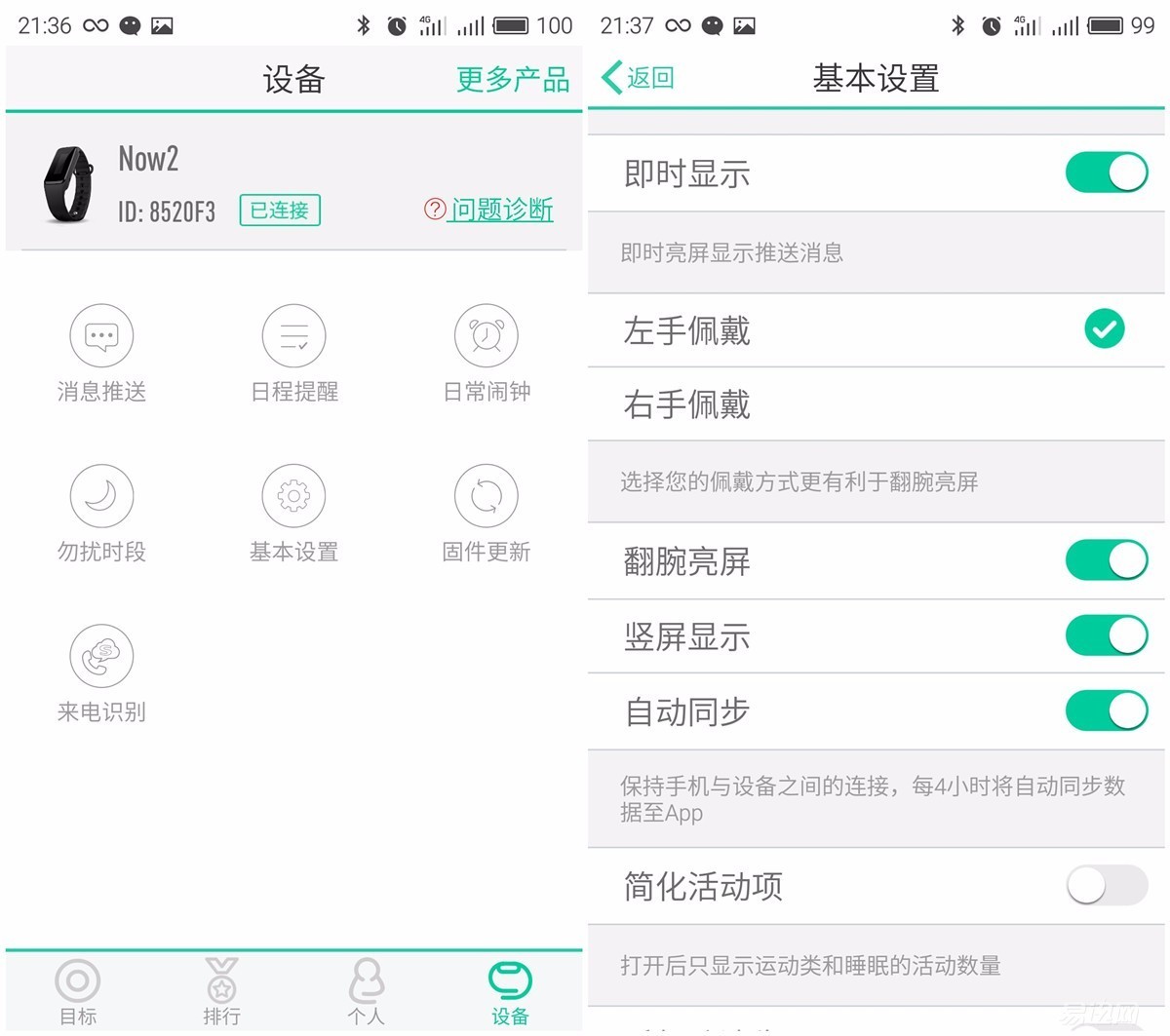
For the wearing of the bracelet, everyone has a different way of wearing. Some people like to wear it on the wrist of the left hand, while others prefer to wear it on the wrist of the right hand. And Now2 is more humanized in the choice of wearing, through the APP. The basic settings can be set according to your own wearing preferences, so that the bracelet will not become worn in the daily wear and use due to the replacement of the wrist; In addition, the display of the bracelet screen also supports the horizontal screen display and vertical The switching of the screen display, these little functions actually reflect the smart bracelet to become more humane in constant updates.


Now2 has a 623mm full-touch screen. This screen has the function of smart recognition of slide and press. In the state of black screen, it can be lit by long press, and can be viewed by sliding left, right, up, and down in the screen interface. Other corresponding features.
In addition, Now2 smart bracelet also has a smart identification function, when we wear the wrist ring in the wrist, the wrist quickly flip on the horizontal screen of the bracelet screen, Now2 smart bracelet screen can also be lit. Now2's responsive and smooth operation has excellent performance in everyday use experience.

Thanks to the Now2 smart bracelet's full touch screen design, in addition to providing us with clock and date display functions, we can also use this screen for everyday exercise data including steps, calories, and distance. The slide operation is easily viewed.

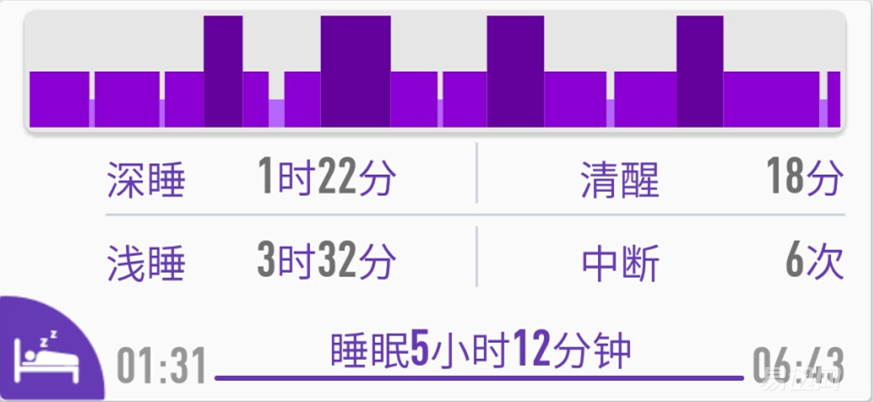
The detailed data for exercise and sleep monitoring can be viewed after the synchronization of the APP. Each monitoring data is displayed on the time axis, and the exercise time, exercise state, and exercise amount are recorded in detail. In addition, sleep data can be clearly recorded on the sleep start and end time, as well as deep sleep, light sleep, wakefulness, and interruptions. It can be said that the monitoring data is very detailed.


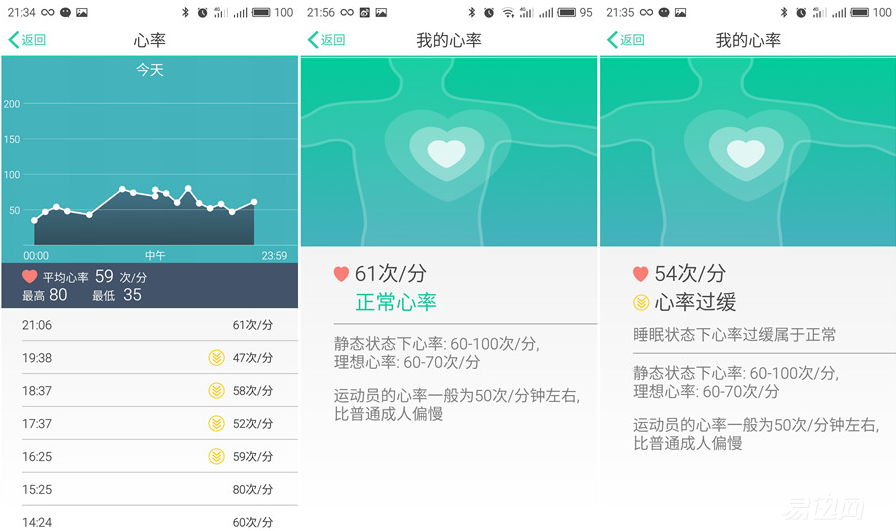
Heart rate monitoring is a more practical function recently added by Now2. Through an hourly continuous automatic monitoring and recording each measurement data through the APP, each time the heart rate health tips, let us clearly understand their different time periods. Heart rate changes. In addition, in addition to supporting automatic monitoring, we can manually measure the current heart rate status through the bracelet's heart rate display interface.

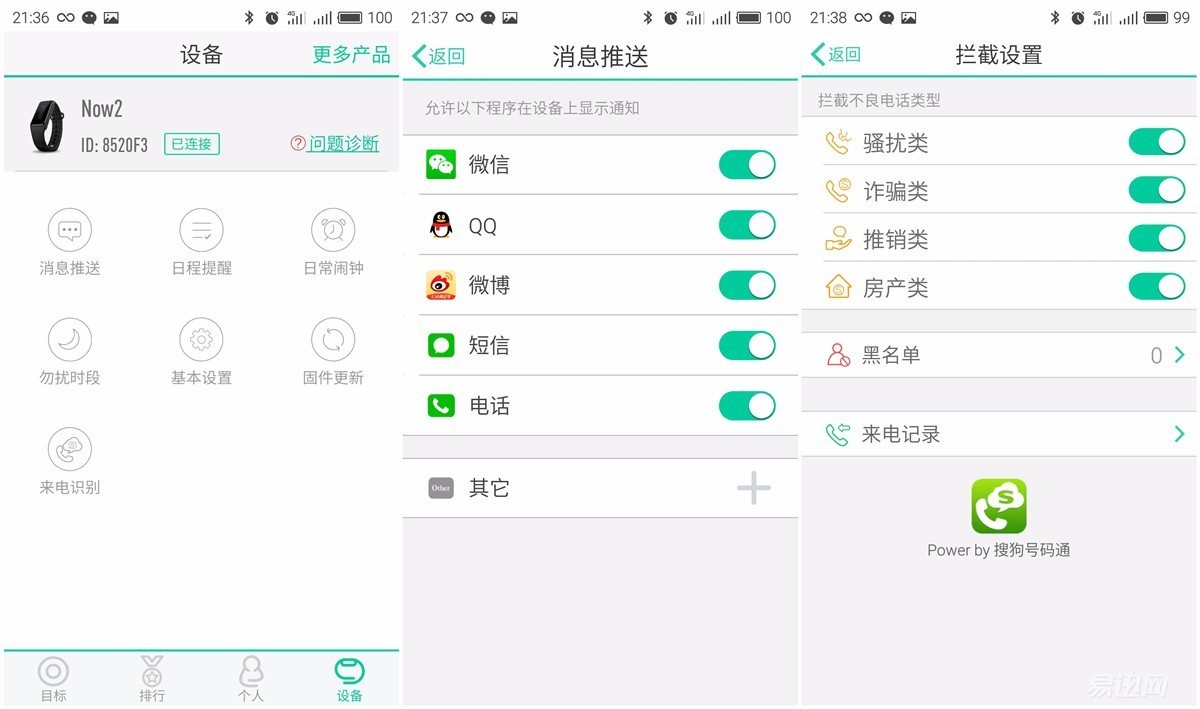
Through the connection with the smart phone installed with the Weloop APP, the Now2 smart bracelet can be used for mobile phone calls and SMS reminding functions. It also supports various installed and logged social software information reminders in mobile phones, such as: WeChat, Weibo, QQ, QQ space, FaceBook and so on, reminding function is very rich. In addition, Now2 also has a call firewall, which can intercept all kinds of bad calls and also provide a secure communication environment for mobile phones.

Now2 smart bracelet built-in a rechargeable battery, in the endurance ability, according to the bracelet to remind the frequency of vibration and different, generally can reach two weeks; relative to Now2 endurance, even if on business trip, full of a power basically You don’t need to carry the charger with you, and Now2 can be more intimate than the performance of smart watches today.

Intelligent wearable products such as smart wristbands and smart watches are still very important for waterproof performance. The Now2 smart bracelet has a 3ATM waterproof rating. With this kind of waterproof strength, we can wear Now2 to perform all daily water contact work and exercise. . For example: washing hands, bathing, swimming, etc.

Weloop Now2 smart bracelet is a brand new upgrade smart bracelet product, it's feature-rich, practical and strong, in addition to the smart bracelet movement, sleep data monitoring, but also a collection of sports, sleep, heart rate monitoring , mobile phone call reminder, mobile phone information reminder, mobile phone anti-lost and other multi-functional smart wearable products; of course, the most important thing is that it can have a full touch display, you can get rid of mobile phone APP directly to provide users with display, operation, etc. Features.
Of course, in the process of experiencing, Now2 still has some deficiencies and areas that need improvement, such as bright screen time. In everyday use, Now2 screen display is about 5 seconds each time. Obviously some are too short, if you can through APP according to personal needs Set the screen display time, I believe the experience will be better; In addition, in the call alert, if you can set the speaker and microphone in the bracelet, then we can directly answer the call through the bracelet, eliminating the mobile phone to answer the steps, I believe Now2 The bracelet experience will be better.
24HR Electronic timer socket with photocell.
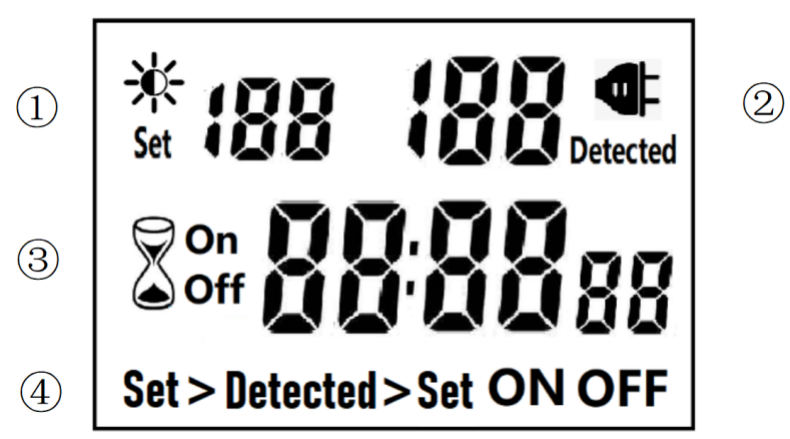
â‘ Light intensity setting
â‘¡ Light intensity detection
â‘¢ Countdown Timer ON & OFF
â‘£ 4 MODES:
Set > Detected: When the light intensity detection value is less than the set value, switch ON or OFF.
Detected > Set: When the light intensity detection value is greater than the set value, switch ON or OFF
ON : Always ON
OFF : Always OFF
NOTED:
1. The light intensity displayed by this machine is not the standard light intensity value (Lux), only the relative light intensity value.
2. The light intensity value is affected by the placement position and direction. Please determine the position first and then set it according to the actual light intensity detected. If you change the position or change the orientation, you need to reset the light intensity setting value suitable for the new position.
3. This product has built-in rechargeable battery. If it is not connected to AC for a long time, you need to connect the power supply to charge until the LCD can display normally.
MANUAL OPERATION
1. Press [UP" or [DOWN" to set the LUX value.
2. Press the [SET" key to start setting, and the P1 settable items will be flashed.
3. Press [UP" or [DOWN" to adjust the value.
4. Press [SET" key again to exit setting or enter next setting for countdown timer.
5. Repeat the [SET" key to start setting, and the P2 & P3 settable items will be flashed.

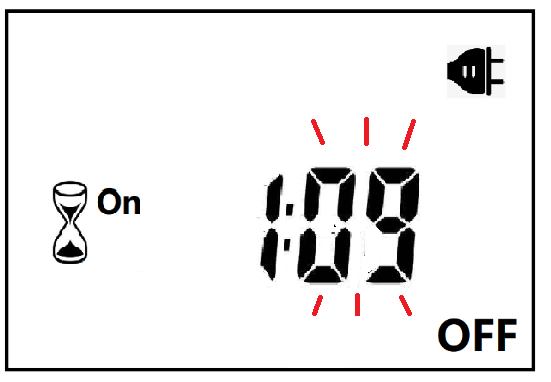

6. Press the [FUN" key to switch the working state in the following:
Set > Detected -> Detected > Set -> ON -> OFF
Set > Detected: Automatically switches when the detected ambient light intensity is darker than the set value
Detected >Set: Automatically switch when the detected ambient light intensity is brighter than the set value
When the brightness meets the setting conditions, the countdown starts as below:
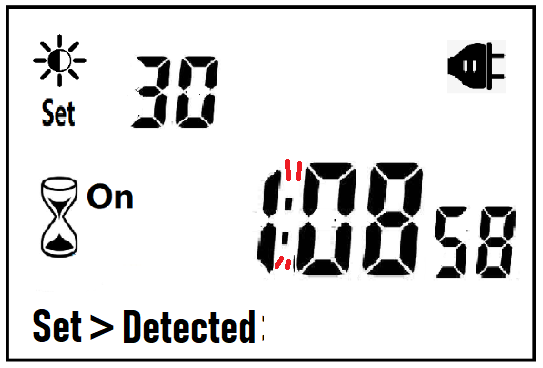
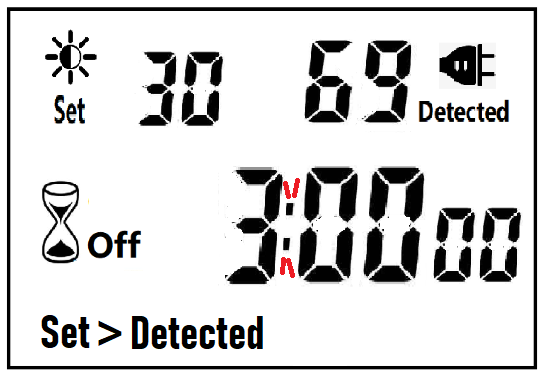
Note:when the countdown is ON, the detected value is not displayed.
When the brightness does not meet the setting conditions, the countdown stops and waits:
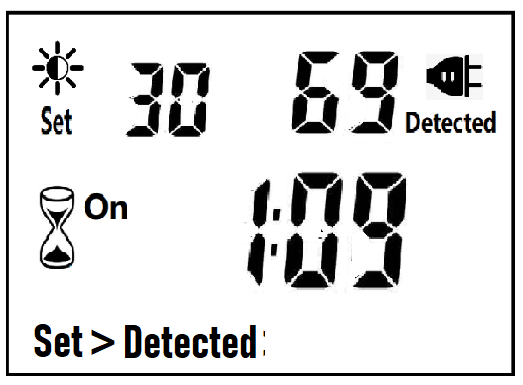
After the countdown ON is reduced to 0, the countdown OFF starts immediately and the power is OFF.
After the countdown OFF is reduced to 0:
A. If the light intensity meets the set conditions, a new round of countdown will be started;
B. If the light intensity does not meet the set conditions, keep the power off and wait for the light to meet the conditions before turning on automatically.
NOTE:
1. If the power is cut off while the countdown is running, the countdown will be terminated immediately and the relay output will be off. After the power is turned on again, a new round of brightness detection will start.
2. Modifying the brightness value in the countdown operation will not affect the current countdown operation. After the off time of the current countdown, the new brightness setting value will take effect.
3. In the countdown on operation, change the setting value of the countdown on, this countdown will still be timed according to the original setting value; the new setting value will take effect when the next countdown on starts.
4. In the countdown off operation, change the setting value of countdown off, this countdown will still be timed according to the original setting value; the new setting value will take effect when the next countdown off is started.
NOTE: the brightness setting value, countdown ON or countdown OFF, any one of which is equal to 0, cannot be switched ON or OFF automatically.
Manual Control
When ON or OFF is displayed, it means that the power supply remains ON or OFF, as shown in the figure below:

Power Detection and Standby Mode
With AC power supply, the icon ![]() lights up and works normally.
lights up and works normally.
When there is no AC power supply, the icon ![]() goes out, the brightness is not detected at this time, and the system enters the standby mode.
goes out, the brightness is not detected at this time, and the system enters the standby mode.
Photocell Timer, Photocell Timer Socket, Photocell Sensor, Photocell Sensor Socket, Sensor Plug, Sensor Switch Socket, Digital Photocell Timer, Digital Sensor Timer
NINGBO COWELL ELECTRONICS & TECHNOLOGY CO., LTD , https://www.cowellsockets.com