When drawing the schematic with the PCB LAYOUT tool PADS LOGIC, in addition to the lines with electrical connections, there are some marks, format boxes, etc. that need to be drawn without electrical characteristics. In PADS, it is called 2D Line. When you click the 2D line icon, pressing the right button will bring up the dialog box shown in Figure 1.
Complete: End the line, usually double click to end
Add Corner: Add a corner, usually click the corner directly with the mouse
Del Corner: Delete the corner, use the backspace key on the keyboard
Add Arc: Corner with arc
Width...: line width, available with no mode command
Polygon: draw a polygon
Circle: draw a circle
Rectangle: draw rectangle
Path: draw line segments
Orthogonal: Orthogonal, right angle
Diagonal: at a 45 degree angle
Any Angle: Any angle
Cancel: Cancel
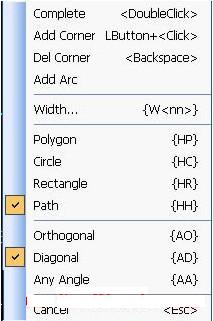
When you finish drawing, they are all solid lines, and can also be changed to dashed lines. In order to distinguish between actual operations, use dotted lines. Can also be combined with text into a whole.
Indoor Cable,Indoor Fiber Optic Cable,Indoor Fiber Cable,Indoor Optical Fiber Cable
Huizhou Fibercan Industrial Co.Ltd , https://www.fibercan-network.com