In July, Xiaomi’s crowdfunding platform was launched. The first product to go online was Xiaomi’s universal remote control, and quickly completed an initial crowdfunding target of 2,000 units within a short period of half a day. Millet universal remote control price 79 yuan (need to pay extra 10 yuan), what exactly is this millet universal remote controller? The following brings us an evaluation.



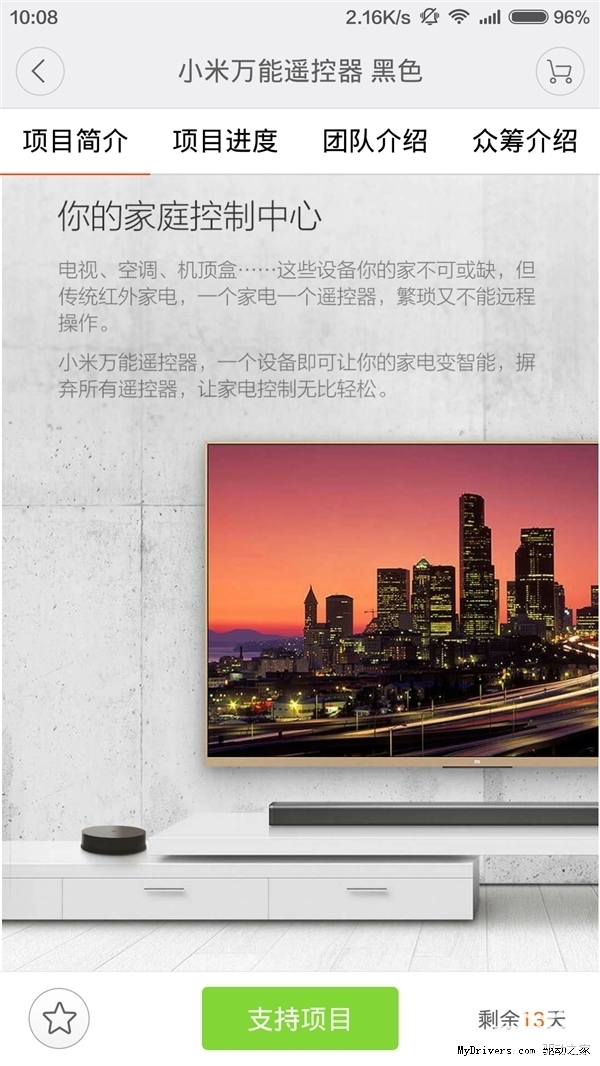



Recently, this product has come to our editorial department. Although it is not really a big product, it is still a good new toy for digital enthusiasts. Let's experience it together. Is it fun?
One, open box tours

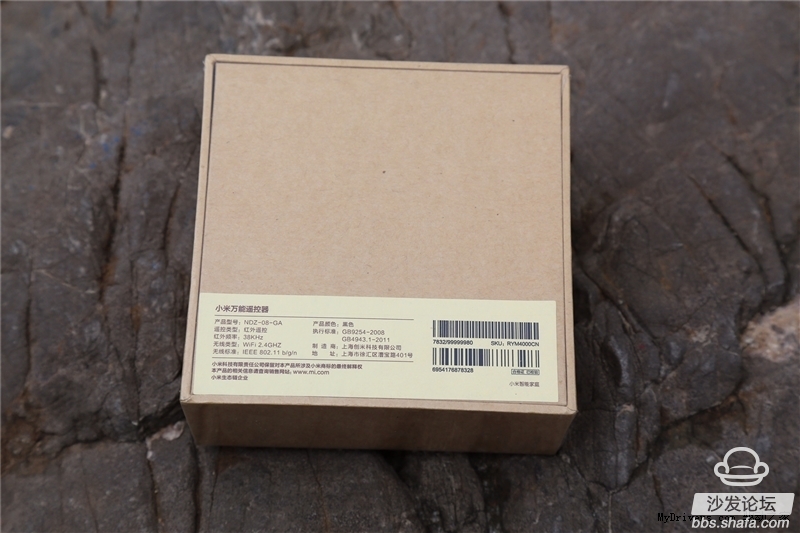
Millet universal remote control uses a round discus-like design, this design is also relatively rare in the previous digital products. The circular design was used to realize 360° omnidirectional infrared emission reception signals. We did realize the advantage of this design during the later experience.









Color, millet universal remote control is currently only one color, pure black (appropriate for most of the home appliance environment), and the surface of the piano paint process, the front there is a millet Logo etching, indicating its identity under the millet's identity.
After connecting the power supply, Xiaomi's universal remote control will have a blue Led indicator light at the bottom in front of it. It's a faint blue technology in the overall black color. It has a mysterious sense of technology and fashion. Outsiders absolutely don't know what this is.)
Millet universal remote control bottom ring is equipped with a circle of anti-skid rubber ring, the basic guarantee that in most environments the surface will not slide or slide, in the apron around the designer designed a circle of grid-like design, should not be to heat, want to come For a certain waterproof and aesthetic effect.


Directly behind the blue Led indicator light is the power port and Reset reset interface of the Xiaomi universal remote control.

In addition, the box also has a USB charging cable and a thin manual, Xiaomi pursues the streamlined design once again on this product at a glance.


Millet universal remote control specifications:
- The size is 100X100X26(mm)
—— Product weight 133g
——Power Input DC 5V 1A
- infrared frequency 38KHz
——Wireless WiFi 2.4GHZ
- Wireless standard IEEE802.11 b/g/n
Second, boot ready to test
Because of the minimalist design, Xiaomi Universal's remote control does not provide a charger in its box. It only provides a USB charging cable. Users need to provide their own charger.
However, this is not a problem at all. In the case of several Android phones at home, the mobile phone charger should be difficult for players. However, it should be noted that millet universal remote controllers recommend using a charger with an output power of ≥5V-1A. To use, now the new model of mobile phone chargers are all supported this specification, or directly connected to the USB charging port of the millet plug-in board.
Since Xiaomi's universal remote control is controlled by a mobile phone, it is necessary to download the “Millet Smart Home†App app before starting to use it.
Millet smart home Andrews version download address: http://app.mi.com/detail/75542
Millet smart home iOS download address: http://itunes.apple.com/cn/app/xiao-mi-zhi-neng-jia-ting/id957323480?mt=8
Note: Xiaomi Smart Home needs to log in to Xiaomi account to use it.
After connecting the power, the indicator light of the millet universal remote will light up. This is also the only signal indicator that it is working. The signal of this product's indicator has the following states:
1, yellow flash - waiting for connection
It will appear after first use or without a network and after factory reset. Click the plus sign in the upper right corner of the Smart Home App at this time to operate according to the guide.
2, blue light flash - is connecting
It will appear during setup or when the network is interrupted and power is plugged in or out.
3, blue light - connected. Normal working condition.
4, blue light flash - infrared signal is being transmitted, will appear when controlling the appliance.
5, the blue light flashes slowly - is waiting for the signal to copy, appears when copying the remote control.
6. The yellow light flashes slowly - The firmware is being upgraded. Do not turn off the power at this time.
After waiting for the blue light to enter the steady state, the mobile phone connects to the WiFi to open the Xiaomi smart home app, and the App will automatically pop up the “Millet universal remote controller†to prompt the connection. Click the next step to follow the prompt and you can bind the “Millet universal remote controller†It's very simple.
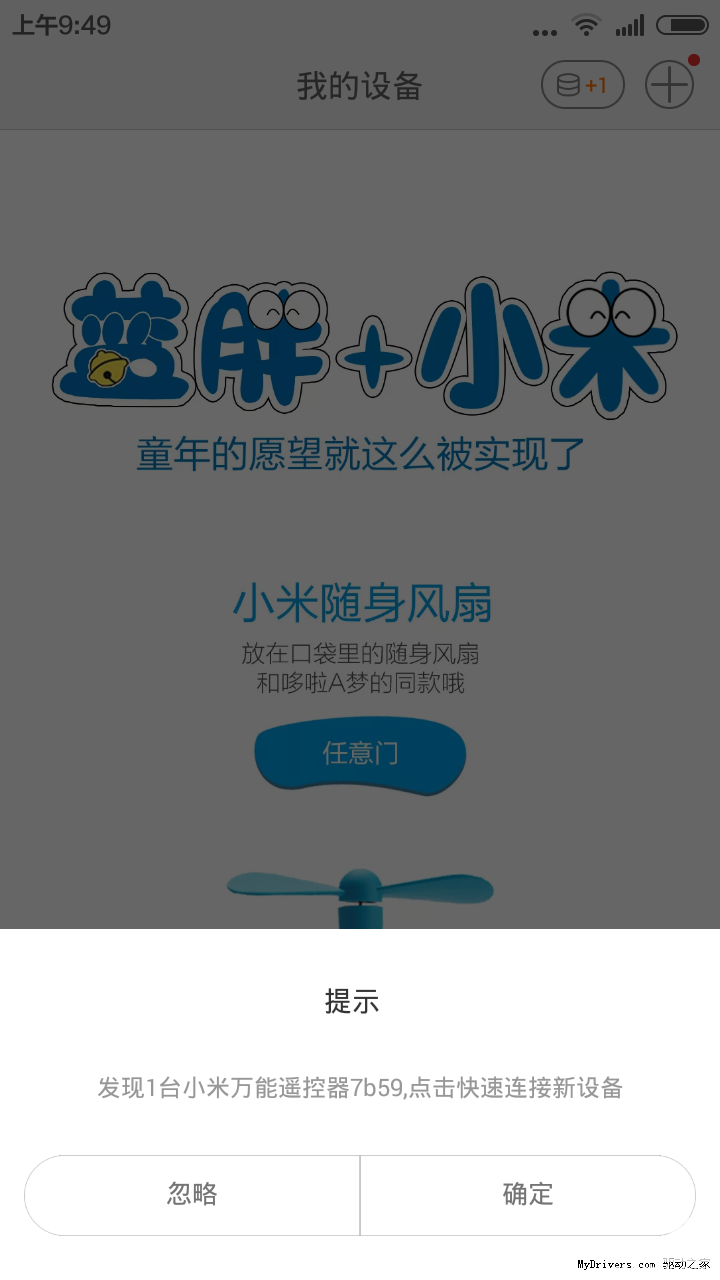
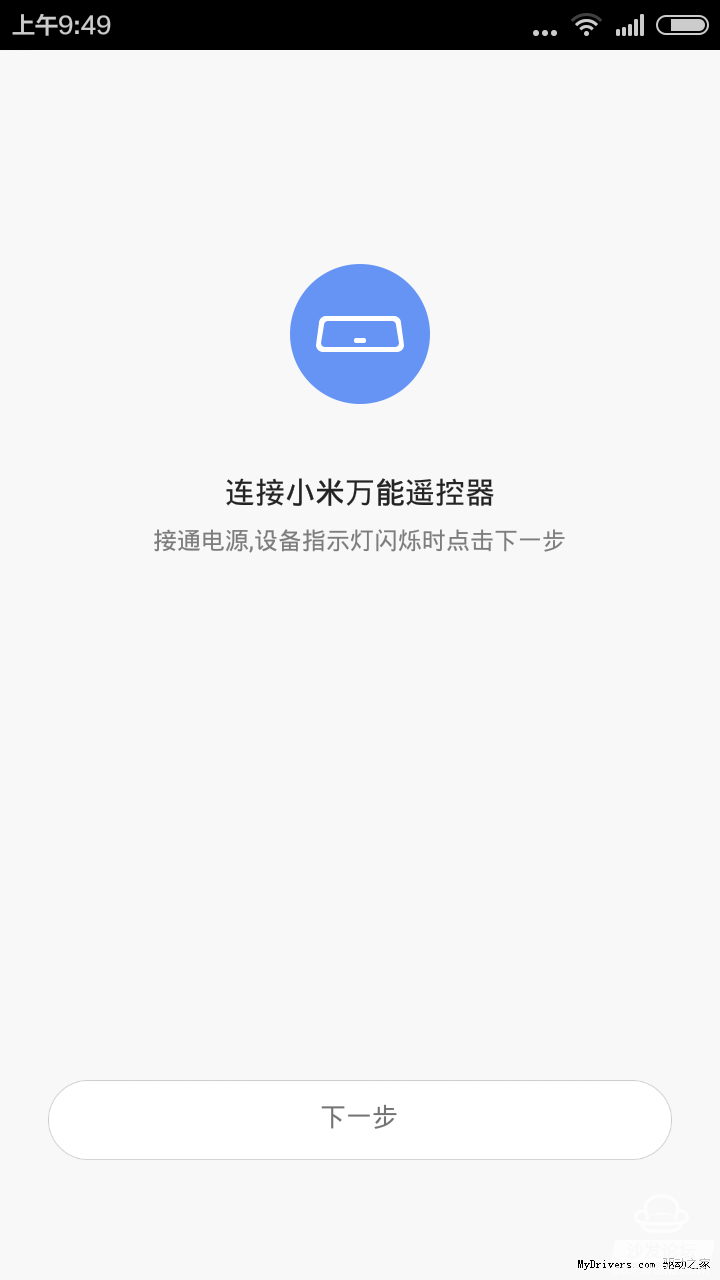


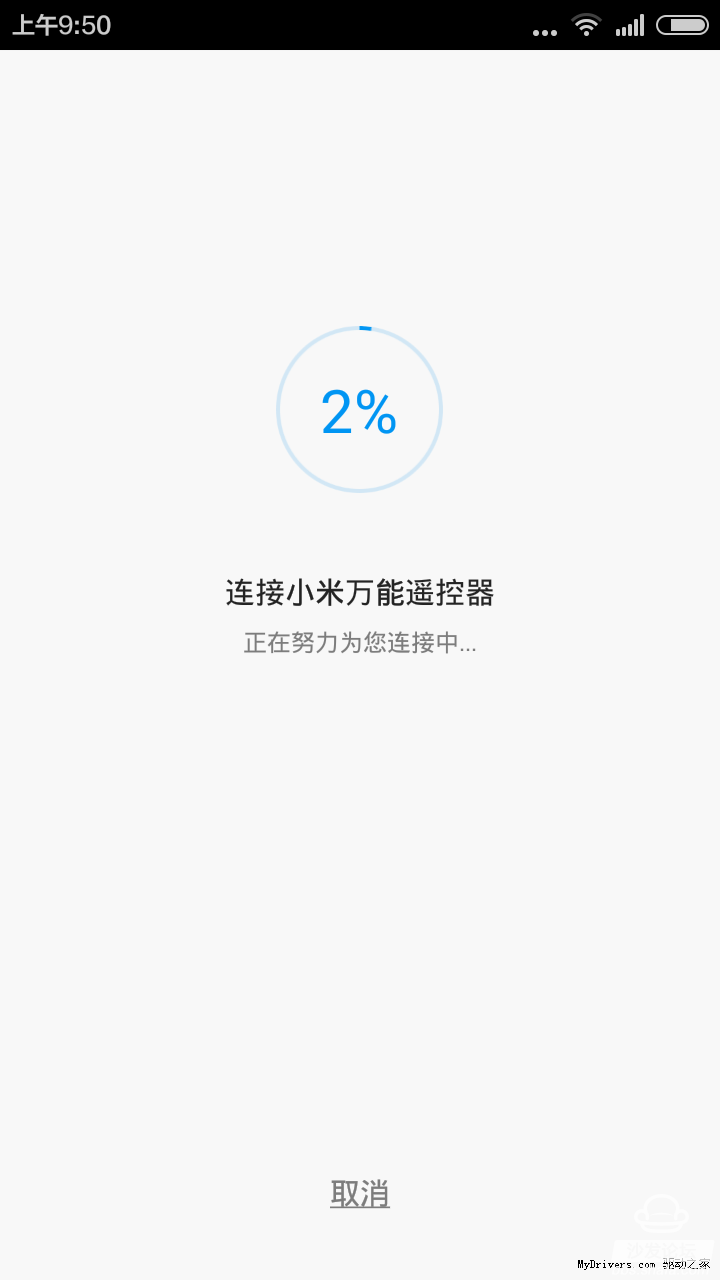

When everything is ready, you can experience the universal remote control operation of “Millet Universal Remote Controlâ€.
Third, the actual experience
To experience the operation of the universal remote control, the first tested home appliances must support the remote control, and the home appliances that do not support the remote control should not think of (nonsense).
Millet universal remote control currently supports 11 categories, totaling more than 6000+ home appliance brands. In the remote control code library, Xiaomi universal remote control client comes with more than 80,000 kinds of remote control data, and the cloud server is stored more than 250,000 kinds of remote control code database, known as "universal" is indeed not an exaggeration.
Users want to add different remote control devices, the method is very simple. Millet Smart Home App offers 3 types of remote control matching methods, like that kind of use it.

1, model search - by entering the model behind the remote control to achieve a matching connection and control.
It's simple, straightforward, and does not require repeated testing. Suitable for big brands, and the remote control has a specific model of the product.
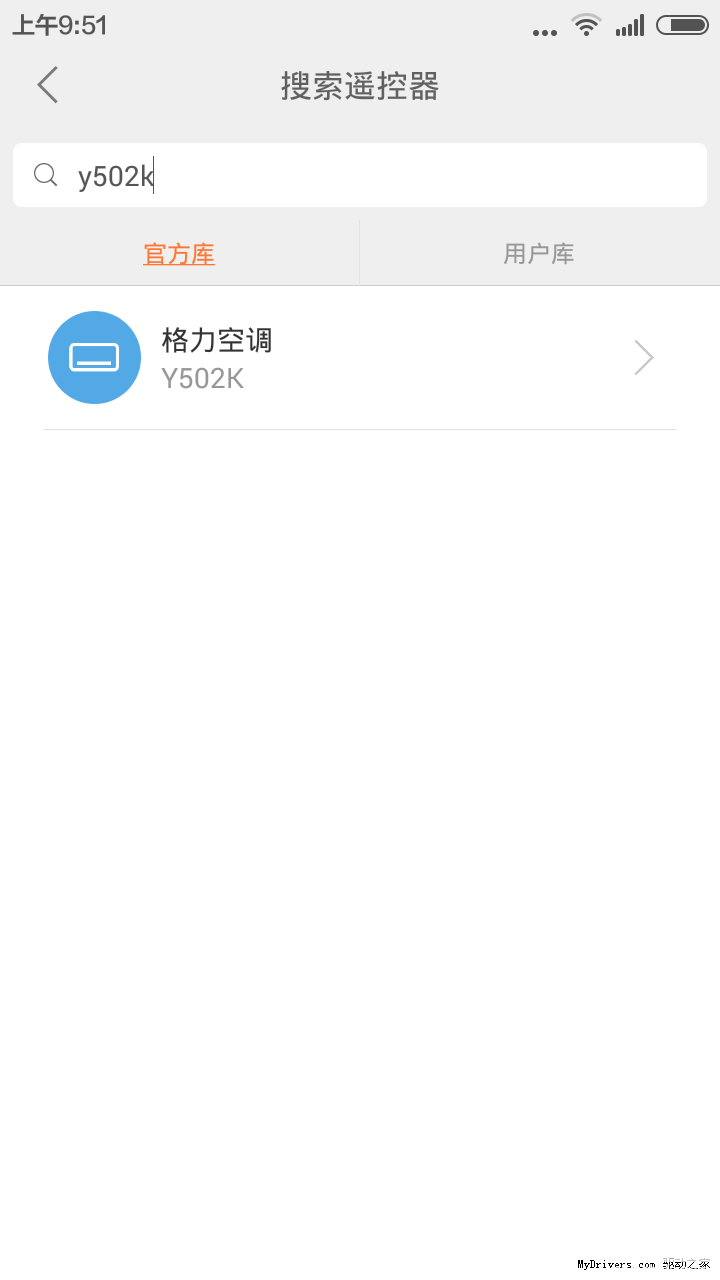
2, interactive add - follow the guide, through simple use of common sense, to achieve control.
Only know the TV or air conditioning brand, too lazy to see the specific specifications of the remote control model, you can use this method. IT engineering boys are the best, choose a good classification step by step and choose to add a test plan until you find a solution that perfectly matches your TV. This is simple, isn't it?



3, copy the remote control - the original remote control key commands through the mobile phone and remote control center copy to the phone remote control panel.
The first two methods are inconsistent, use this way of learning to sell now.
The specific operation is also relatively simple, the App choose to copy the remote control - select the classification (for example, TV) - click on the specific function button (such as a switch) - press the TV native remote control switch button (must be against the millet universal remote control) - The App button on the switch will have a green circle, indicating that the study was successful.

Step by step modeled on the above operation, you can add each key function on the native remote control to the App client, and then you can operate freely.



After adding the remote control, you can hold the phone around, and the official name of this remote control supports 360-degree full control, and the effective distance of 20 meters or more, to meet the needs of some larger units.
In the actual experience process, the author connected the different home appliances in the bedroom (less than 20 square meters) and the living room (about 20 square meters) to experience, although the mobile phone operation does not have the native remote control operating habits comfortable, but the sensitivity of the operation is indeed People admire that no matter in any direction or in any direction, the operation instructions of the mobile phone terminal will be transmitted to the associated home appliances through the "millet universal remote controller" for the first time, and the native remote control device often fails due to insufficient power or misaligned direction (in some cases Small brand home appliances are particularly noticeable. The situation is completely insensible and the pleasure of the operation is very obvious.
Millet smart home app does not have a clear remote control to add entry restrictions, in the course of the test I actually added 6 remote controls, including Gree, Leshi, Konka, Hisense and other major brands, are basically added through an interactive guide, a success The success rate is very high.
But slightly regrettable, I could not find the remote control of the Xiaomi box, tried to match the remote control code of the millet box, failed to succeed, I believe this is only a software problem, follow-up manufacturers should be updated soon plus (thanks The reader reminds that the small box remote control used by Millet is Bluetooth, and the match is not normal, and it is confused and forgives.
In addition, when the App interface increases too many household electrical appliance product selections to be inconvenient, it is possible to create a desktop shortcut and put the commonly used appliances on the desktop of the mobile phone separately for convenient operation.

IV. Summary of experiences At the beginning of the experience, the author didn't feel much about this gadget, because I personally participated in raising a similar product early on because of the tedious reasons for the compatibility of the application software (only iOS version) and the setup process. After the product arrives, it basically stays at home and eats ash.
The minimalist design of the Xiaomi universal remote control is the first thing that shines, and it is precisely in the hands of the Red Mi Note phone that the Xiaomi smart home app is pre-installed directly. After connecting to the power supply, follow the prompts for a very smooth connection setup. I don't need to spend more energy to learn how to use new products. It gives me a very good initial impression (there is a bug in iOS version, followed by a detailed explanation).
In the actual experience process, Xiaomi universal remote control multi-brand compatibility, a variety of home appliances remote control almost added successfully, the remote control signal reception control range and sensitivity gave me a very good impression.
Many people may think that such a product is purely superfluous and of little significance, but we can change the scene to see if you are already lying in bed at night and it is a bit hot but the air conditioner is not on, but the remote control is not at hand, and you do not want to get up Go to the remote control and hold the phone to open the Xiaomi smart home. The problem can be solved. Or after you turn on the air conditioner and think about turning off the air conditioner two hours after you fall asleep, you can achieve this by setting scenes in your personal settings, even if your air conditioner itself does not support the time switch operation (but unfortunately This feature I failed to test the success of the verification, it should be a software bug, looking forward to the official upgrade as soon as possible).
Although there are still some problems in the product hardware design and software, it can be said that Xiaomi universal remote control is a very good gadget, although it can not completely replace the native remote control of home appliances, but as a certain alternative The convenience products of the ability, coupled with the cheap price (79 yuan), are still worthy of the early adopters' male and lazy people's experience.
The advantages of Xiaomi Universal Remote Control
1. 360-degree full-range infrared transmitter with no dead angle, large coverage, high operating sensitivity, and smooth operation.
2. A mobile phone can include all the remote controls in the room, which is extremely convenient.
Millet universal remote control defects (more or personal improvement suggestions, I hope to use more convenient)
1. The iOS version "Mille Smart Home" App login prompts that the verification code is incorrect, but in fact, there is no place to enter the verification code. This means that users of Xiaomi's smart home product chain can only play on Android, and the experience is very bad. I hope that Xiaomi can improve the software's bug as soon as possible.
2. The appointment center timing function in the personal center-smart scenario is currently not smooth, and the software interface process design is too development-engineered. Even if the (IF sentence) style is not acceptable to ordinary users, it is strongly expected to improve.
3, need an external charger, not convenient enough. In the actual test process, we found that the remote controller is generally standby at 0.0 watts (as shown in the figure). When there is an operating instruction, it will oscillate between 0.7 watts and 1.2 watts, which proves that its power consumption is not high. Theoretically, it should be The battery can be powered by an ordinary battery or a rechargeable battery, which is also more convenient when changing rooms. It is expected that future upgrade versions can be made without an external charger.

4, some remote control interface design is not reasonable, the main interface does not completely match the original remote control, such as LeTV. Since the App uses a unified remote control interface for each type of home appliance, when a Smart TV such as LeTV is encountered, the buttons of the default interface are not enough. Although more buttons can be used to click, the sacrifice is still convenient. . Hope that future versions of the app can add custom button settings.
For the crowd
Players, lazy people, people with bad memories (often unable to find the remote control, mobile phone you will not be able to find it, even if can not find a phone call can also be found back).






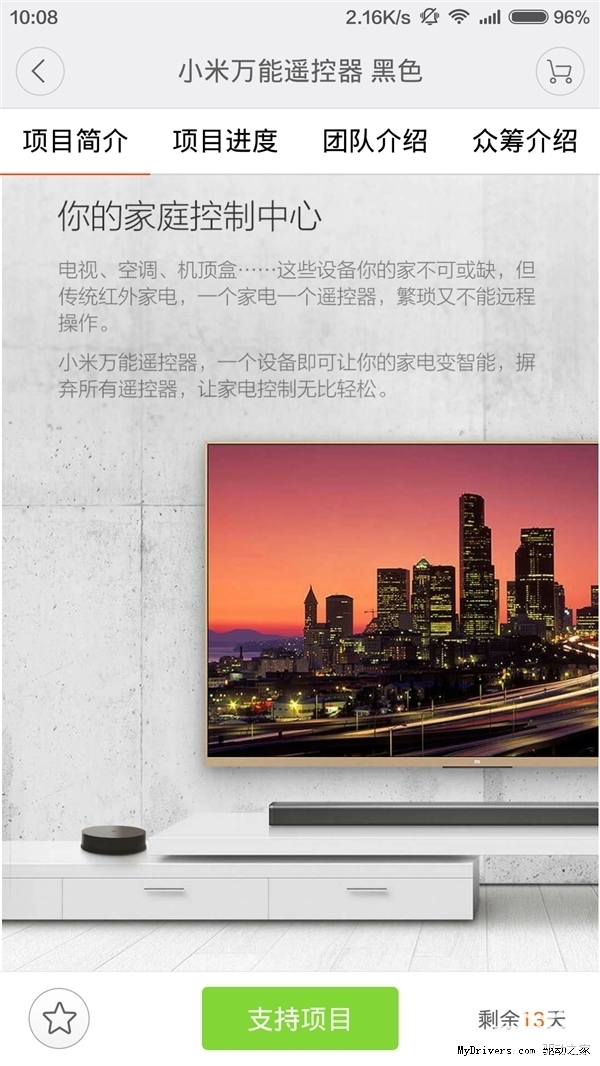



Recently, this product has come to our editorial department. Although it is not really a big product, it is still a good new toy for digital enthusiasts. Let's experience it together. Is it fun?
One, open box tours

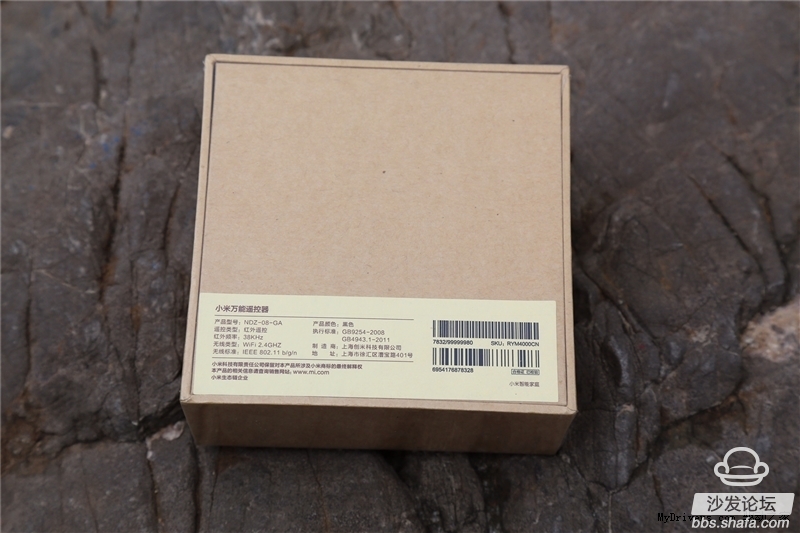
Millet universal remote control uses a round discus-like design, this design is also relatively rare in the previous digital products. The circular design was used to realize 360° omnidirectional infrared emission reception signals. We did realize the advantage of this design during the later experience.









Color, millet universal remote control is currently only one color, pure black (appropriate for most of the home appliance environment), and the surface of the piano paint process, the front there is a millet Logo etching, indicating its identity under the millet's identity.
After connecting the power supply, Xiaomi's universal remote control will have a blue Led indicator light at the bottom in front of it. It's a faint blue technology in the overall black color. It has a mysterious sense of technology and fashion. Outsiders absolutely don't know what this is.)
Millet universal remote control bottom ring is equipped with a circle of anti-skid rubber ring, the basic guarantee that in most environments the surface will not slide or slide, in the apron around the designer designed a circle of grid-like design, should not be to heat, want to come For a certain waterproof and aesthetic effect.


Directly behind the blue Led indicator light is the power port and Reset reset interface of the Xiaomi universal remote control.

In addition, the box also has a USB charging cable and a thin manual, Xiaomi pursues the streamlined design once again on this product at a glance.


Millet universal remote control specifications:
- The size is 100X100X26(mm)
—— Product weight 133g
——Power Input DC 5V 1A
- infrared frequency 38KHz
——Wireless WiFi 2.4GHZ
- Wireless standard IEEE802.11 b/g/n
Second, boot ready to test
Because of the minimalist design, Xiaomi Universal's remote control does not provide a charger in its box. It only provides a USB charging cable. Users need to provide their own charger.
However, this is not a problem at all. In the case of several Android phones at home, the mobile phone charger should be difficult for players. However, it should be noted that millet universal remote controllers recommend using a charger with an output power of ≥5V-1A. To use, now the new model of mobile phone chargers are all supported this specification, or directly connected to the USB charging port of the millet plug-in board.
Since Xiaomi's universal remote control is controlled by a mobile phone, it is necessary to download the “Millet Smart Home†App app before starting to use it.
Millet smart home Andrews version download address: http://app.mi.com/detail/75542
Millet smart home iOS download address: http://itunes.apple.com/cn/app/xiao-mi-zhi-neng-jia-ting/id957323480?mt=8
Note: Xiaomi Smart Home needs to log in to Xiaomi account to use it.
After connecting the power, the indicator light of the millet universal remote will light up. This is also the only signal indicator that it is working. The signal of this product's indicator has the following states:
1, yellow flash - waiting for connection
It will appear after first use or without a network and after factory reset. Click the plus sign in the upper right corner of the Smart Home App at this time to operate according to the guide.
2, blue light flash - is connecting
It will appear during setup or when the network is interrupted and power is plugged in or out.
3, blue light - connected. Normal working condition.
4, blue light flash - infrared signal is being transmitted, will appear when controlling the appliance.
5, the blue light flashes slowly - is waiting for the signal to copy, appears when copying the remote control.
6. The yellow light flashes slowly - The firmware is being upgraded. Do not turn off the power at this time.
After waiting for the blue light to enter the steady state, the mobile phone connects to the WiFi to open the Xiaomi smart home app, and the App will automatically pop up the “Millet universal remote controller†to prompt the connection. Click the next step to follow the prompt and you can bind the “Millet universal remote controller†It's very simple.
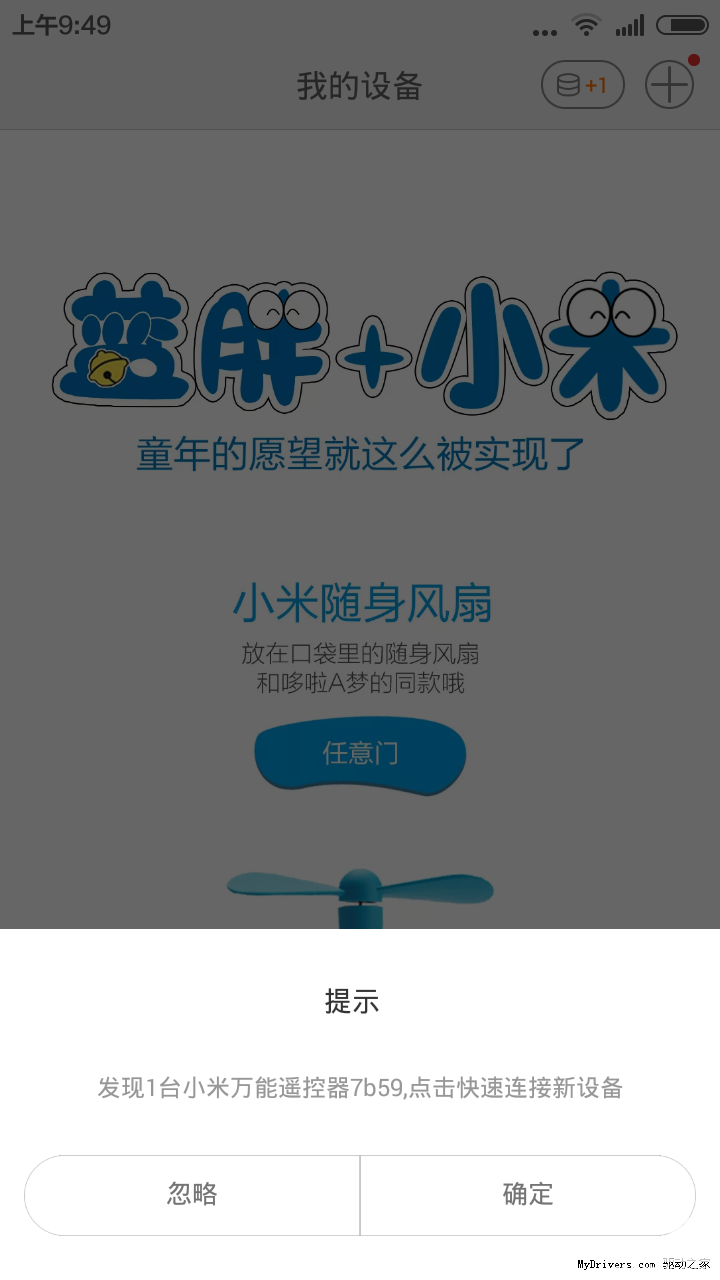
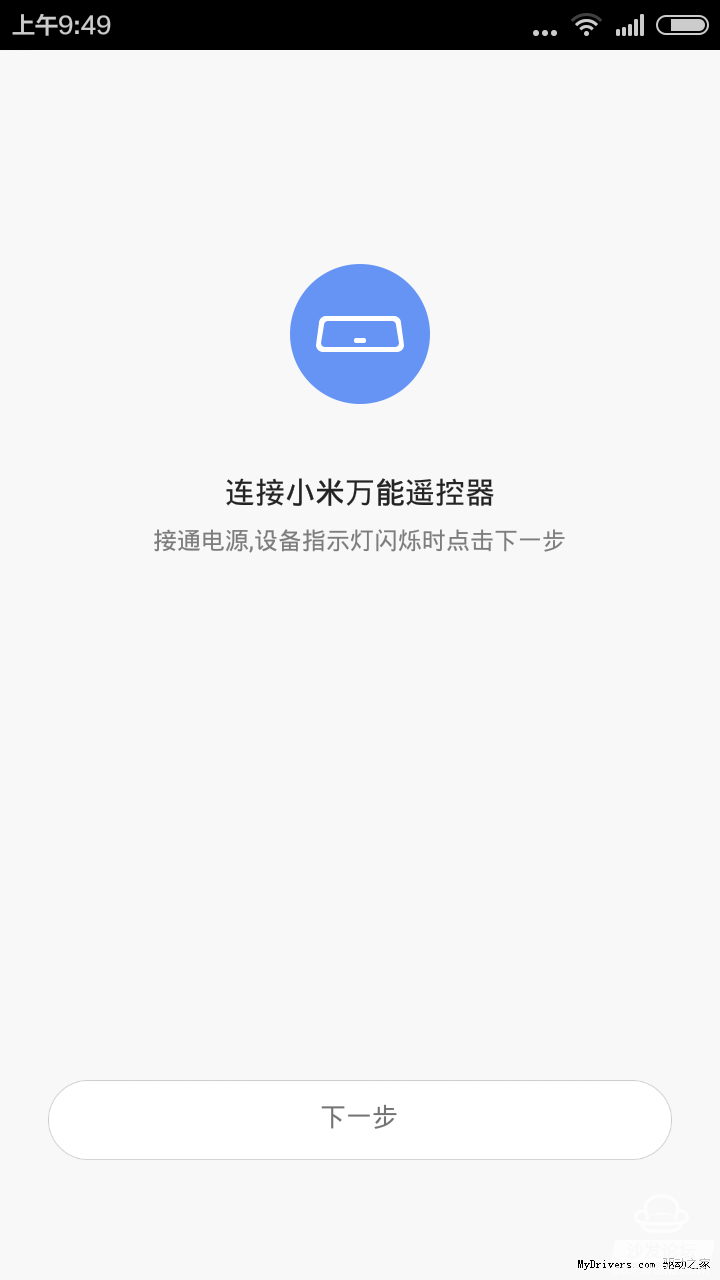


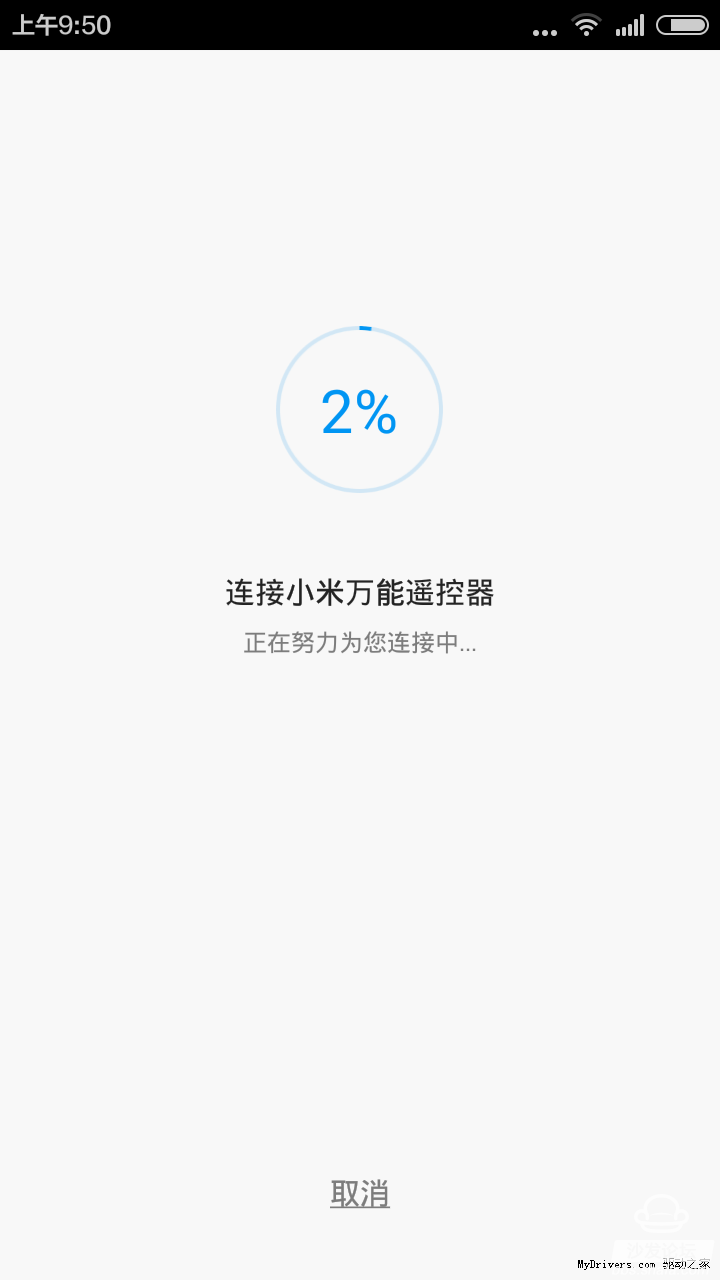

When everything is ready, you can experience the universal remote control operation of “Millet Universal Remote Controlâ€.
Third, the actual experience
To experience the operation of the universal remote control, the first tested home appliances must support the remote control, and the home appliances that do not support the remote control should not think of (nonsense).
Millet universal remote control currently supports 11 categories, totaling more than 6000+ home appliance brands. In the remote control code library, Xiaomi universal remote control client comes with more than 80,000 kinds of remote control data, and the cloud server is stored more than 250,000 kinds of remote control code database, known as "universal" is indeed not an exaggeration.
Users want to add different remote control devices, the method is very simple. Millet Smart Home App offers 3 types of remote control matching methods, like that kind of use it.

1, model search - by entering the model behind the remote control to achieve a matching connection and control.
It's simple, straightforward, and does not require repeated testing. Suitable for big brands, and the remote control has a specific model of the product.
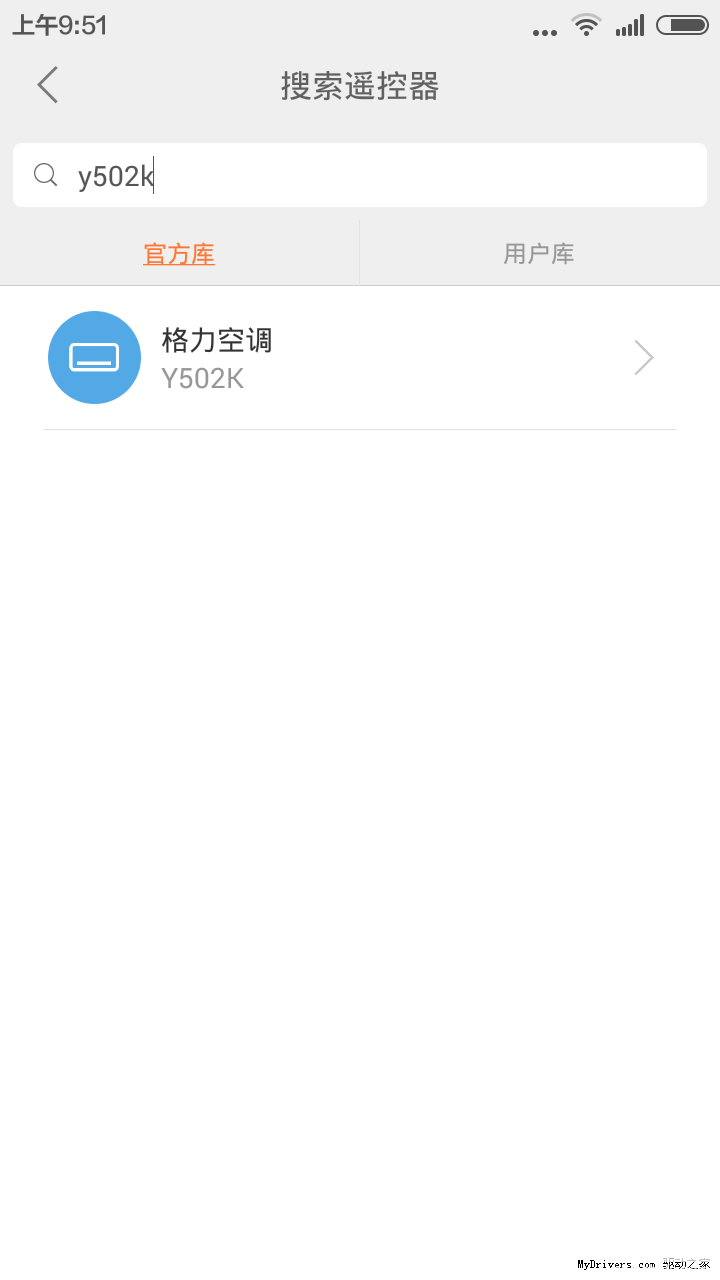
2, interactive add - follow the guide, through simple use of common sense, to achieve control.
Only know the TV or air conditioning brand, too lazy to see the specific specifications of the remote control model, you can use this method. IT engineering boys are the best, choose a good classification step by step and choose to add a test plan until you find a solution that perfectly matches your TV. This is simple, isn't it?



3, copy the remote control - the original remote control key commands through the mobile phone and remote control center copy to the phone remote control panel.
The first two methods are inconsistent, use this way of learning to sell now.
The specific operation is also relatively simple, the App choose to copy the remote control - select the classification (for example, TV) - click on the specific function button (such as a switch) - press the TV native remote control switch button (must be against the millet universal remote control) - The App button on the switch will have a green circle, indicating that the study was successful.

Step by step modeled on the above operation, you can add each key function on the native remote control to the App client, and then you can operate freely.



After adding the remote control, you can hold the phone around, and the official name of this remote control supports 360-degree full control, and the effective distance of 20 meters or more, to meet the needs of some larger units.
In the actual experience process, the author connected the different home appliances in the bedroom (less than 20 square meters) and the living room (about 20 square meters) to experience, although the mobile phone operation does not have the native remote control operating habits comfortable, but the sensitivity of the operation is indeed People admire that no matter in any direction or in any direction, the operation instructions of the mobile phone terminal will be transmitted to the associated home appliances through the "millet universal remote controller" for the first time, and the native remote control device often fails due to insufficient power or misaligned direction (in some cases Small brand home appliances are particularly noticeable. The situation is completely insensible and the pleasure of the operation is very obvious.
Millet smart home app does not have a clear remote control to add entry restrictions, in the course of the test I actually added 6 remote controls, including Gree, Leshi, Konka, Hisense and other major brands, are basically added through an interactive guide, a success The success rate is very high.
But slightly regrettable, I could not find the remote control of the Xiaomi box, tried to match the remote control code of the millet box, failed to succeed, I believe this is only a software problem, follow-up manufacturers should be updated soon plus (thanks The reader reminds that the small box remote control used by Millet is Bluetooth, and the match is not normal, and it is confused and forgives.
In addition, when the App interface increases too many household electrical appliance product selections to be inconvenient, it is possible to create a desktop shortcut and put the commonly used appliances on the desktop of the mobile phone separately for convenient operation.

IV. Summary of experiences At the beginning of the experience, the author didn't feel much about this gadget, because I personally participated in raising a similar product early on because of the tedious reasons for the compatibility of the application software (only iOS version) and the setup process. After the product arrives, it basically stays at home and eats ash.
The minimalist design of the Xiaomi universal remote control is the first thing that shines, and it is precisely in the hands of the Red Mi Note phone that the Xiaomi smart home app is pre-installed directly. After connecting to the power supply, follow the prompts for a very smooth connection setup. I don't need to spend more energy to learn how to use new products. It gives me a very good initial impression (there is a bug in iOS version, followed by a detailed explanation).
In the actual experience process, Xiaomi universal remote control multi-brand compatibility, a variety of home appliances remote control almost added successfully, the remote control signal reception control range and sensitivity gave me a very good impression.
Many people may think that such a product is purely superfluous and of little significance, but we can change the scene to see if you are already lying in bed at night and it is a bit hot but the air conditioner is not on, but the remote control is not at hand, and you do not want to get up Go to the remote control and hold the phone to open the Xiaomi smart home. The problem can be solved. Or after you turn on the air conditioner and think about turning off the air conditioner two hours after you fall asleep, you can achieve this by setting scenes in your personal settings, even if your air conditioner itself does not support the time switch operation (but unfortunately This feature I failed to test the success of the verification, it should be a software bug, looking forward to the official upgrade as soon as possible).
Although there are still some problems in the product hardware design and software, it can be said that Xiaomi universal remote control is a very good gadget, although it can not completely replace the native remote control of home appliances, but as a certain alternative The convenience products of the ability, coupled with the cheap price (79 yuan), are still worthy of the early adopters' male and lazy people's experience.
The advantages of Xiaomi Universal Remote Control
1. 360-degree full-range infrared transmitter with no dead angle, large coverage, high operating sensitivity, and smooth operation.
2. A mobile phone can include all the remote controls in the room, which is extremely convenient.
Millet universal remote control defects (more or personal improvement suggestions, I hope to use more convenient)
1. The iOS version "Mille Smart Home" App login prompts that the verification code is incorrect, but in fact, there is no place to enter the verification code. This means that users of Xiaomi's smart home product chain can only play on Android, and the experience is very bad. I hope that Xiaomi can improve the software's bug as soon as possible.
2. The appointment center timing function in the personal center-smart scenario is currently not smooth, and the software interface process design is too development-engineered. Even if the (IF sentence) style is not acceptable to ordinary users, it is strongly expected to improve.
3, need an external charger, not convenient enough. In the actual test process, we found that the remote controller is generally standby at 0.0 watts (as shown in the figure). When there is an operating instruction, it will oscillate between 0.7 watts and 1.2 watts, which proves that its power consumption is not high. Theoretically, it should be The battery can be powered by an ordinary battery or a rechargeable battery, which is also more convenient when changing rooms. It is expected that future upgrade versions can be made without an external charger.

4, some remote control interface design is not reasonable, the main interface does not completely match the original remote control, such as LeTV. Since the App uses a unified remote control interface for each type of home appliance, when a Smart TV such as LeTV is encountered, the buttons of the default interface are not enough. Although more buttons can be used to click, the sacrifice is still convenient. . Hope that future versions of the app can add custom button settings.
For the crowd
Players, lazy people, people with bad memories (often unable to find the remote control, mobile phone you will not be able to find it, even if can not find a phone call can also be found back).

This content is copyrighted exclusively by SofaNet. Welcome manufacturers to further exchanges and cooperation with us to create more in-depth product reports.

Smart TV box recommended to install sofa butler, download address: http://app.shafa.com/
Sofa Net is an Internet technology company specializing in smart TVs and boxes. It owns popular products such as sofa butlers, sofa tables, and sofa forums. It has been committed to providing high quality application resources for smart TV and TV box users and active community exchanges. And authoritative evaluation of smart TV products.

Lcd Tonch Screen For Iphone 7,Lcd Touch Screen For Iphone 7P,Lcd Display For Iphone 7P,Mobile Lcd For Iphone 7P
Shenzhen Xiangying touch photoelectric co., ltd. , https://www.starstp.com