Environment 1 Notebook with Windows 8 1 Millet Box Same with a LAN
Use the tutorial
MiShare software download:
MiShare.rar(265.87 KB, Downloads: 0)
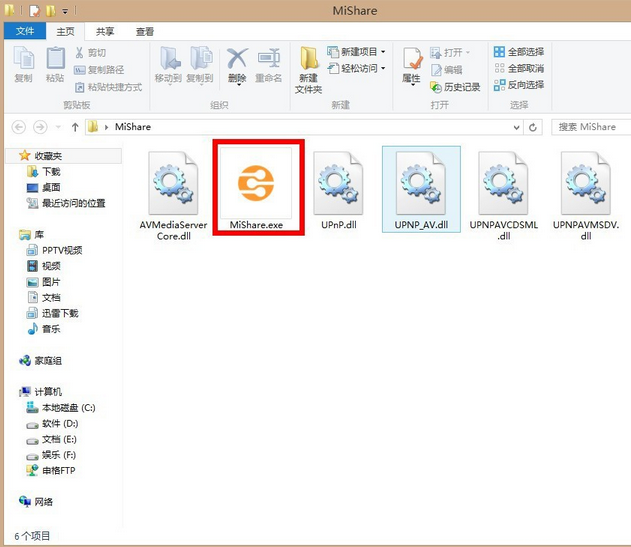

After the software is opened, you can click the right mouse button to add a directory. You can also manually drag the directory to a blank location on the software. This is quite convenient.
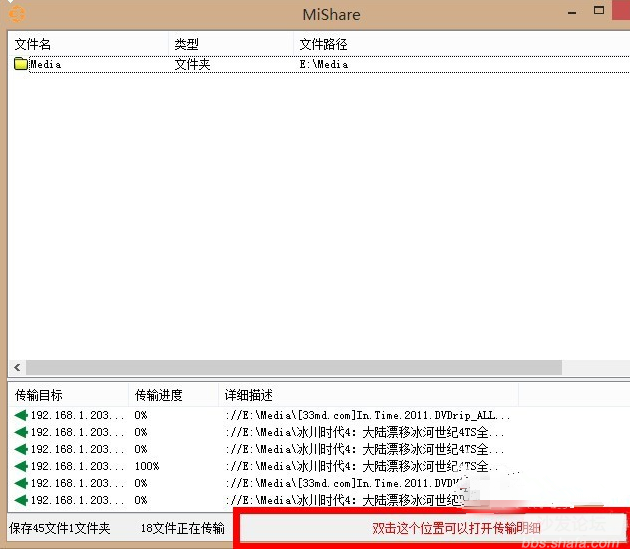
When the millet box is playing, you can display details here but the location to click on the bottom border is not a hint. The media file seems to be passed through the buffer on the box when the buffer is slightly. Suggestion: Add a double click in the lower right corner. Open details prompt

The millet box as long as in the user's high-definition player will be able to find the computer's shared files here there is a BUG is the Chinese computer name garbled @ millet box engineer Please pay attention to this BUG SMB over there is also a Chinese computer name garbled this BUG A long time ago the feedback to the siege lion could not be repaired for a long time
The use of reflections that this software has problems with the computer system can not set the SMB file sharing computer is very useful to use is also very simple and temporarily found no disadvantages if you can do a little effort on landscaping like a millet mobile phone assistant, although the style is small software I hope it can be perfect
The user suggests that you want to add the following functions.
1 can be imported into the TV live TXT address a few days ago saw the @ wells of the water on the millet phone on the millet to add their own CCTV connection posts millet phone can be directly pushed to the box after playing I think this PC-side software is also Can push so push all the live address in TXT to the box on the box a bit can watch the broadcast do not know if this can bypass the policy
2 Push the box to the APK APK Install the millet box APK The policy of the box has always been to understand if this super small software can push the box like the APK Push the box will pop up the installation interface This is really convenient for many users to buy the box for the first time
3 Pushing BT seedboxes to boxes now has cooperation with Thunder. I hope that the function of cloud on demand will be added to the function that VIP users can enjoy. But I think there are still a lot of users who are still happy with the reason you know if you have this function. The computer will push a local box playing a BT seed box to the box and you can see a preview image. Click on the interface to directly open the Thunder Cloud on demand and directly view the seed content. If the cloud broadcast can be embedded, it is better. You also hope that the box will be embedded with Baidu video.
Install the sofa butler: http://app.shafa.com/shafa.apk , the perfect companion for the millet box!
Next: Xiaomi Box WIFI is not connected?
Use the tutorial
MiShare software download:
MiShare.rar(265.87 KB, Downloads: 0)
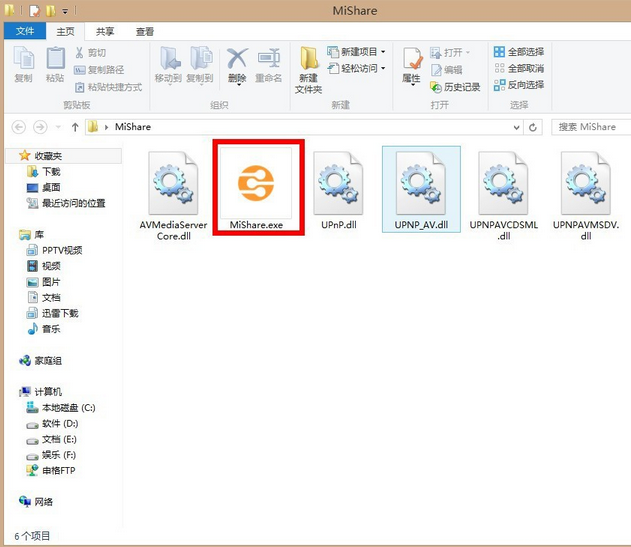

After the software is opened, you can click the right mouse button to add a directory. You can also manually drag the directory to a blank location on the software. This is quite convenient.
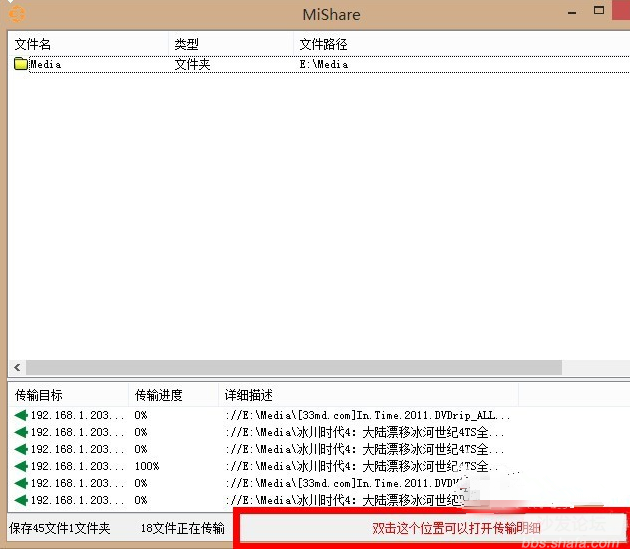
When the millet box is playing, you can display details here but the location to click on the bottom border is not a hint. The media file seems to be passed through the buffer on the box when the buffer is slightly. Suggestion: Add a double click in the lower right corner. Open details prompt

The millet box as long as in the user's high-definition player will be able to find the computer's shared files here there is a BUG is the Chinese computer name garbled @ millet box engineer Please pay attention to this BUG SMB over there is also a Chinese computer name garbled this BUG A long time ago the feedback to the siege lion could not be repaired for a long time
The use of reflections that this software has problems with the computer system can not set the SMB file sharing computer is very useful to use is also very simple and temporarily found no disadvantages if you can do a little effort on landscaping like a millet mobile phone assistant, although the style is small software I hope it can be perfect
The user suggests that you want to add the following functions.
1 can be imported into the TV live TXT address a few days ago saw the @ wells of the water on the millet phone on the millet to add their own CCTV connection posts millet phone can be directly pushed to the box after playing I think this PC-side software is also Can push so push all the live address in TXT to the box on the box a bit can watch the broadcast do not know if this can bypass the policy
2 Push the box to the APK APK Install the millet box APK The policy of the box has always been to understand if this super small software can push the box like the APK Push the box will pop up the installation interface This is really convenient for many users to buy the box for the first time
3 Pushing BT seedboxes to boxes now has cooperation with Thunder. I hope that the function of cloud on demand will be added to the function that VIP users can enjoy. But I think there are still a lot of users who are still happy with the reason you know if you have this function. The computer will push a local box playing a BT seed box to the box and you can see a preview image. Click on the interface to directly open the Thunder Cloud on demand and directly view the seed content. If the cloud broadcast can be embedded, it is better. You also hope that the box will be embedded with Baidu video.
Install the sofa butler: http://app.shafa.com/shafa.apk , the perfect companion for the millet box!
Next: Xiaomi Box WIFI is not connected?
Z18 Bone Conduction Earphone,Outdoor Wireless Sports Headset,Waterproof Bone Conduction Headphones,Outdoor Bone Conducting Headset
Shenzhen Lonfine Innovation Technology Co., Ltd , https://www.lonfinesmart.com